
Scalable tools your business needs to grow

Do you need to install a new phone system or want to update
an existing one you have?

QuantaCom has the solution. We have the best professionals that can evaluate your company needs and offers you a streamlined solution.

Enterprise-level functionalities that are highly scalable and simplify communication to be quick and easy.

Even if your staff is working remotely or in the office, our technical support professionals are available 24 hours a day, 7 days a week.
Microsoft Teams integration with QuantaCom Orbit solution provide its users with much wanted and practical Hybrid-mode. This feature can be used across an enterprise or SMB where SIP/VoIP user groups and Teams user groups need to communicate with each other. Phone Automatically detects an incoming SIP/VoIP or Teams Call and switch mode accordingly. It also allows its users the option to use wired or wireless headset already connected to their physical desk phone to answer traditional SIP/VoIP or a Microsoft Teams call.
Alternatively, user can anytime switch to the desired mode with the click of a button. Traditional mode allows user to make calls as they normally make using a cordless or desk phone. Whereas in Microsoft Teams mode user can make and receive teams call, start or join a Teams meeting and additional features like Outlook Calendar integration enable the user to quickly see how their day looks or even send an invite for a future meeting straight from their physical desk phone itself.
Moreover, Teams video calling and shared screen view are also fully compatible thanks to the amazing HD Camera and large Display screen options that comes with Microsoft Teams Certified Series Phones and as a result enable Productivity-enhancing Communication experience.
Microsoft Teams integration with QuantaCom Orbit solution provide its users with much wanted and practical Hybrid-mode. This feature can be used across an enterprise or SMB where SIP/VoIP user groups and Teams user groups need to communicate with each other. Phone Automatically detects an incoming SIP/VoIP or Teams Call and switch mode accordingly. It also allows its users the option to use wired or wireless headset already connected to their physical desk phone to answer traditional SIP/VoIP or a Microsoft Teams call.
Alternatively, user can anytime switch to the desired mode with the click of a button. Traditional mode allows user to make calls as they normally make using a cordless or desk phone. Whereas in Microsoft Teams mode user can make and receive teams call, start or join a Teams meeting and additional features like Outlook Calendar integration enable the user to quickly see how their day looks or even send an invite for a future meeting straight from their physical desk phone itself.
Moreover, Teams video calling and shared screen view are also fully compatible thanks to the amazing HD Camera and large Display screen options that comes with Microsoft Teams Certified Series Phones and as a result enable Productivity-enhancing Communication experience.
QuantaCom orbit makes use of ZOHOs very own PhoneBridge platform which enables us to achieve single point of entry to make cloud PBX and Contact Centre Solution providers an integral part of Zoho’s suite of business applications.
-Click to Dial
-Call Popups
-Inbound/Outbound Notifications
-Automatic Call Logging
-Assigning ZOHO Users
Whether you’re using an iPhone or an Android device, we’ve got you covered!
An individually customisable, feature-rich VoIP softphone app with single tap accessibility and control along with the quickest possible setup.

Users of softphones may enjoy the very same functionality and high-quality sound as those using a desk phone.
Whether you’re using an iPhone or an Android device, we’ve got you covered!
An individually customisable, feature-rich VoIP softphone app with single tap accessibility and control along with the quickest possible setup.

Users of softphones may enjoy the very same functionality and high-quality sound as those using a desk phone.
QuantaCom Orbit supported IP intercom door station can be installed at the front door (preferably a door strike is already in place or else can also be provided and installed). When a customer or staff arrives at the front door, they simply push the call button on the Door phone (Intercom) and initiate a call to the assigned Phone or group of phones (Desk Phone, Cordless or Softphone App). When the call is answered, you can talk to the person standing at door and can even unlock the door for them remotely by punching in a code on the device you have answered the call from.
As QuantaCom Orbit is a fully cloud-based system you can practically answer the intercom from anywhere in the world (an active internet connection required) using your VOIP Desk phone or Softphone Mobile/PC App. You can also lock or unlock the door remotely using set code.
Our Engineers have selected and programmed intercom hardware to ensure that QuantaCom Intercom and Door Lock Integration also works seemingly even if the call is forwarded to your personal mobile phone, home landline or even an international number that is completely outside our hosted eco system and hence resulting in increased practicality and productivity.
All voicemails are delivered to your specified email address as an audio file attachment with the user’s contact information in the subject field.

In the subject field of the email, look for the caller's contact information. The voicemail is forwarded as an audio recording attached to the email.
All voicemails are delivered to your specified email address as an audio file attachment with the user’s contact information in the subject field.

In the subject field of the email, look for the caller's contact information. The voicemail is forwarded as an audio recording attached to the email.
QuantaCom Orbit Paging feature allows you to use your Phone to make announcements to an individual device or group of devices like desk phones, Speakers, Intercoms and even QuantaCom Orbit Mobile and PC Softphone App.
This helps you to deliver urgent messages quickly –to an individual, a specific department, or the entire company. You can also use paging to alert a co-worker in the factory or warehouse that a call is waiting for them on park.
QuantaCom Orbit not just support one-way and two-way paging broadcast but also allow an organisation to broadcast pre-recorded announcements or Alarm Sounds. This feature adds value to your phone systems as it becomes a useful tool to broadcast alerts with the click of a button in case of an emergency.
Virtual Fax

The fax will be delivered to your e-mail account as Pdf files. Fax machines, fax lines, sheets, and toner cartridges are no longer required! QuantaCom E-mail to Fax allows you to instantly and conveniently send documents from your computer as faxes.
Cloud PABX
Get Access, control, and monitor your company phones from any geolocation?

Carry your desk phone home with you or use a mobile app to make and receive business calls while on the road.
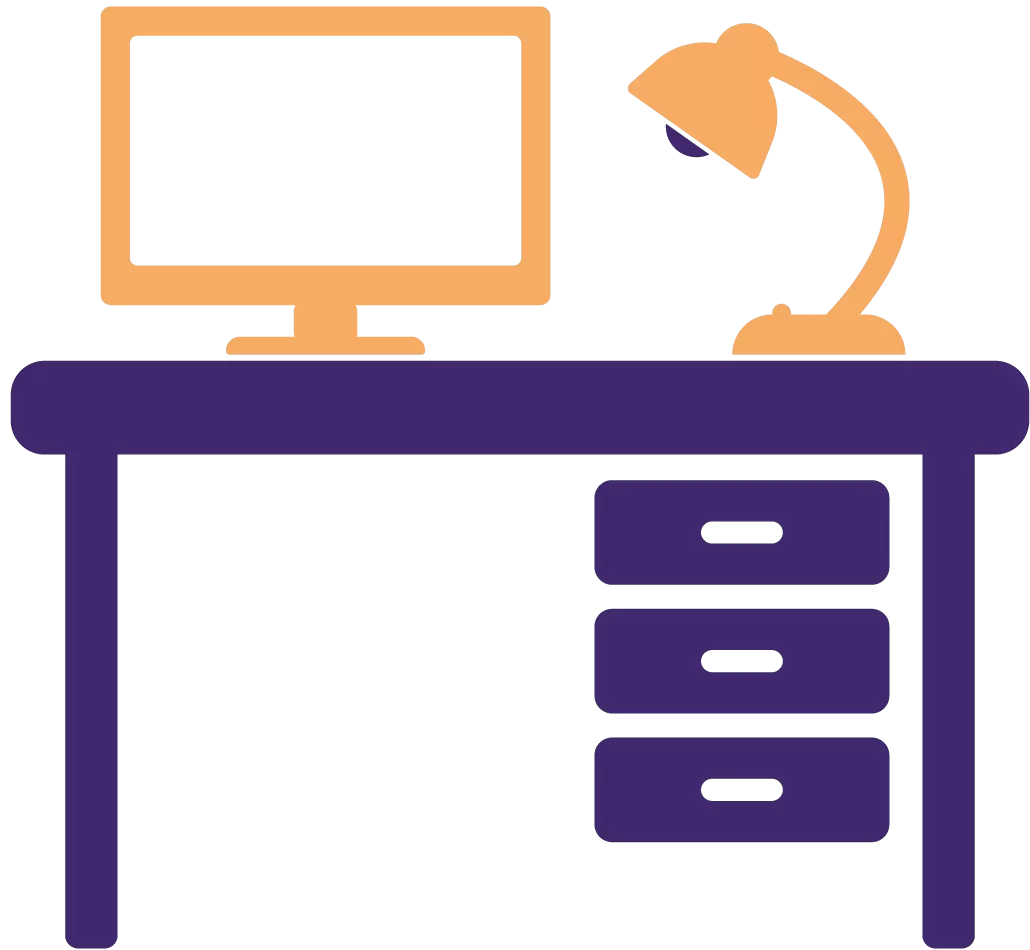
Use the Hot Desking function to migrate your desk phone profile to any other desk phone in your company.
QuantaCom Geo-Routing
QuantaCom Geo-Routing

They trust us