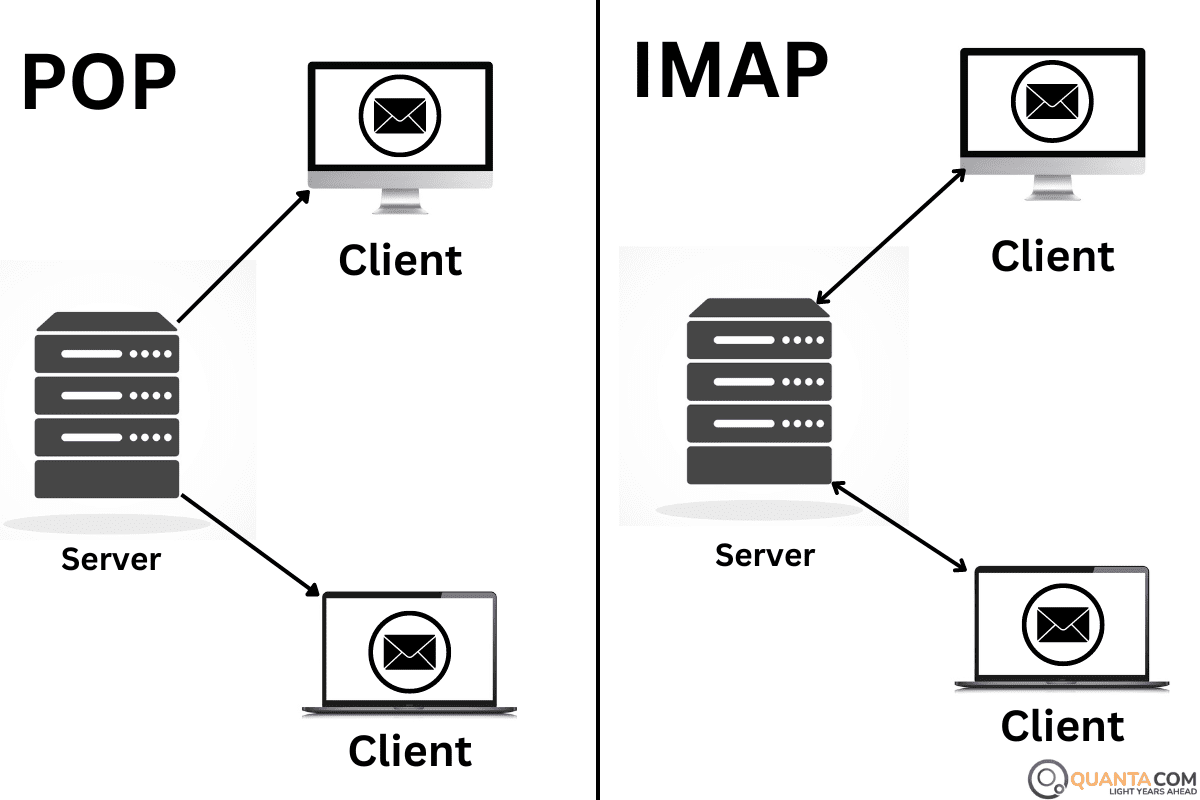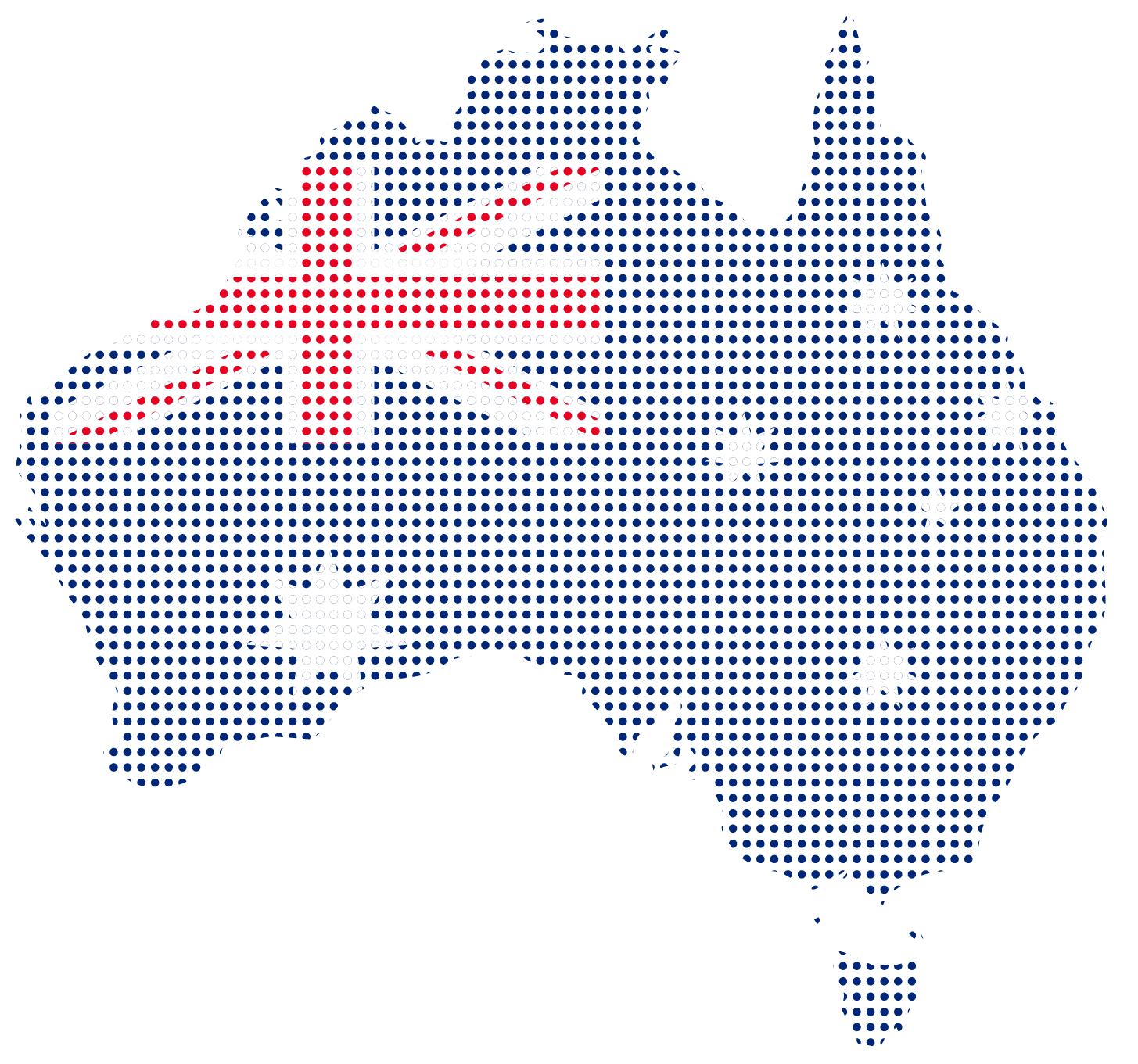Considering the fact that email has become one of the most widely used modes of communication in today’s world for both personal and professional purposes, understanding its capabilities and applications is quite simple.
Undoubtedly, some language decisions made in the context of email protocols like POP or IMAP are more challenging to understand. These are the two choices you have when setting up an email account. Ok But!!! What are they? Wondering what’s my email address imap / pop? Or what is pop server for gmail?
POP and IMAP protocols are used to obtain emails from a server and read them on multiple devices. By connecting to email accounts using an app or desktop application like Outlook, Yahoo, Apple Mail, or Thunderbird, among others, they may be used.
If you use webmail, like Gmail, you don’t need to worry because it handles all protocols for you. POP and IMAP are two more methods (Protocols) for sending and receiving emails on devices. For further details, read the article thoroughly as Quantacom wishes to provide you with all important knowledge regarding POP & IMAP.
POP vs IMAP…
What is POP?
POP stands for Post Office Protocol and it is the older one than IMAP. POP was firstly created in 1984 for the purpose of downloading emails from server. After that two revisions came up for enhancement POP2, POP3. POP3 is still up. pop email was the first majorly used email by the world especially in the early years of internet. It works by transferring email from mail server to receiving devices such as apps on phones or computers.
After connecting with POP, online server data will be deleted and you are unable to view the messages on devices. You are supposed to use an email app or a specific program to connect to the server for retrieving the mails. Usually, phones and computers come up with such features. Completely depending on the app you are using and settings of it.
Pros of POP Emails:
- Less Account Storage:
POP allows you to store your emails on devices instead of online mail server (cloud). It reduces the usage of app storage/memory.
- Offline Reliability:
As POP locally stores all the data of emails on devices so one can easily search for without having internet.
- Better Privacy:
Concerning about security, one should refer POP. It keeps everything intact offline so no chance of spreading details anywhere.
- Faster Search:
As mails are kept offline in devices’ storage one can search easily and fastly without even having internet connection.
Cons of POP Emails:
- Lessens the space on devices:
POP emails can fairly fill up all your space of devices. You are supposed to free up the space on and off. Until you get the space to keep the mails, they will stay on server and comes only if you free up the place for them in your device.
- Responsibility of Backup Maintenance:
POP won’t provide backup feature on its own. This is gonna be your duty to keep your data along with devices and their space as mails can’t be recovered always especially the lost one.
- Visibility on one device:
Email is received to one device only at one time and won’t be available on others. An ease to this is only the option of download, copy and paste.
- Set Up Manually:
It can be a major hassle to organize, if you don’t already know the mail server IP and ports when setting up most email apps, which frequently require more information than simply your password.
- Availability of POP:
It’s possible that you won’t be able to connect using POP settings on your device because some email providers no longer support Post Office Protocol. It might be preferable to confirm this with your email service provider.
What is IMAP?
IMAP stands for Internet Message Access Protocol. As your emails/messages float on cloud so, you are allowed to access the same inbox in different or multiple devices. It was designed in 1986 as created to allow remote features of accessing the stored data on server.
It is opposite to POP, emails wouldn’t get removed from devices once delivered. IMAP blesses you with live access to inboxes without considering which device are you on.
Pros of IMAP Emails
- Accessibility:
The main benefit of using IMAP settings is that all of your mailboxes are accessible from multiple phones, tablets, or computers that you have logged in because messages are saved on an online server.
- Set-Up Ease:
When utilizing IMAP to sign in to your account, the majority of email programs and apps merely ask you to enter your password; it is uncommon for an app to request extra information or subject you to additional procedures. Setup easily as compared to email pop account.
- Synchronization:
If everything is configured properly, when you delete a message from one device, it should show in the deleted- folder on all of your devices because your email folders are synced with the mail server.
Cons of IMAP Emails
- Limited Access:
IMAP only loads a portion of your emails while you’re not connected to the internet because it receives email information directly from an online server. Some email apps will ‘cache’ your data for offline access, however this feature frequently only applies to recent emails.
- Slow Search:
It may take a very long time to discover that old email you’re looking for if more than a few gigabytes of your account’s storage have been used up.
How would I know if email is POP or IMAP?
Your email app’s settings should indicate whether it’s POP or IMAP under your email address or in the “server settings” section.
As an alternative, webmail via a web browser like Google Chrome, Apple Safari, or Microsoft Edge provides access to your emails. The majority of email providers have a website where you may log in and access the account’s inbox.
If you are logged in via POP elsewhere, you might not see all of your emails if they have been retrieved on a separate device. Webmail can be handled the same as IMAP as it displays your data directly from the mail server.
Difference between IMAP and POP
The location of email storage is the main distinction or difference between pop and imap. POP saves your emails “locally” on your device rather than the server unless you override the defaults and the app permits it to do so.
Emails sent and received using IMAP are stored on a mail server in the cloud, where they are accessible from any device with an internet connection.
Could I use IMAP and POP together?
IMAP and POP can both be used simultaneously on various mail clients or devices, but doing so isn’t advised unless you have a clear idea of how you intend to use the two email protocols together.
For instance, you might set up POP on your desktop and IMAP on your mobile devices with the goal of using the desktop as your primary location to store the majority of your emails so you can browse through them more quickly without having to wait for an IMAP account to load.
IMAP vs POP Email Settings: what should I Select?
It depends on your circumstances and needs for that email inbox whether you utilize IMAP, POP, or both. Even though POP is a traditional way of sending and receiving emails, it still could be beneficial for you, especially if you don’t always have access to a reliable internet connection. When you need more space on a free email account or when you receive sensitive material and would want to keep it offline, POP can be quite useful.
IMAP is probably the most practical option for you if you frequently use several devices for email (phones, tablets, laptops, desktop PCs, etc.) and have a dependable internet connection.
Because it’s so simple to use (as answer for what is imap in gmail), IMAP is frequently regarded as the standard option when picking an email protocol. In most cases, IMAP will be used by default until you actively change the settings. Using POP may be advantageous based on the important elements described in this article.
Select POP if:
- You never intend to use another device to access your mail; you only use one.
- All of your email must be accessible at all times.
- You don’t always have an internet connection.
- Your server storage is constrained.
Select IMAP if:
- You wish to use various devices to access your email.
- You enjoy a steady and dependable internet connection.
- You need to quickly see which emails are new and which ones are already on the server.
- Your available local storage is constrained.
- You are concerned about email backup.
We hope that we cater you with enough information about imap vs pop. The answers to all your queries regarding best australian email providers (gmail) or why is telstra webmail so slow is being provided with detail features of what are imap and pop.