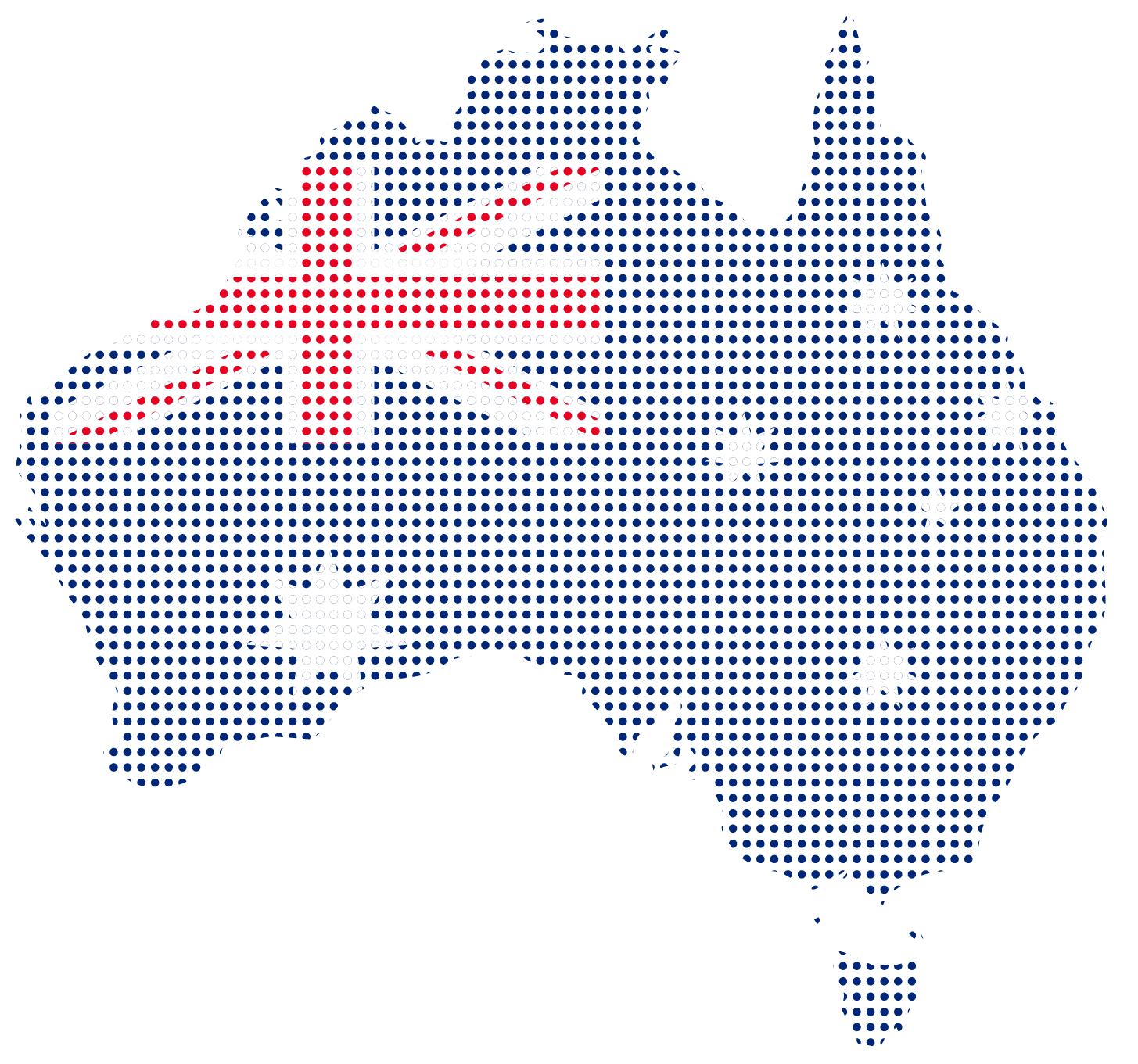The consumer telephone environment has seen a substantial transformation as a result of time and technology, particularly with the advent of VoIP (Voice over Internet Protocol) corporate phone systems. Business communication is now simple and affordable. With the internet serving as the primary mode of conveyance rather than cables, the “IP” in VoIP, a new age of commercial communication has begun.
Do you want to know the details and difference between PBX and PBAX as due to call transfers and connections, the Private Automatic Branch Exchange (PABX) and Private Branch Exchange (PBX) definitions are fundamentally dissimilar from one another? While a PABX is a “private automatic branch exchange,” a PBX is a “private branch exchange.” There is simply one distinction, the term “automatic.” This distinction has its roots in the development of telephone networks. Initially, internal calls to other lines on a PBX had to be connected by switchboard operators.
Knowledge of PBX & PABX with Quantacom:
What is PBX?
Within a single setting, such as an office building or campus, a private telephone system PBX (Private Branch Exchange) is used. By enabling users to call and be called from extensions inside the same place without requiring external phone lines, a PBX system enables businesses to manage their internal telephone network. Users of PBX systems can call numbers outside the company by connecting them to external phone lines.
A central control unit controls incoming and outgoing calls in a PBX system and routes them to the appropriate extensions inside the same building. This central control unit may be a computer-based system or a hardware-based switchboard, depending on the size of the organisation and its communication needs.
Users can use a short code to connect to another extension inside the same building using a PBX system, for example.
- Calls can be transferred by users to another extension or an outside number.
- Users have the option to put a call on wait so they may attend to anything else.
- A conference call with several participants can be started by users.
- One can leave a message for another user if they are unable to answer the phone.
- Users have the option of recording calls for training or quality assurance.
- Interactive voice response, or IVR, enables users to engage with a computerised system to move between a variety of options or departments.
PBX systems are typically used by companies or organizations that require to handle a large number of internal phone lines and extensions. PBX systems can be more cost-effective than conventional phone systems since they let users make free internal calls and eliminate the need for external phone lines.
The ability to access a customer’s phone system from anywhere in the globe has been made possible by the development and automation of PBX systems in recent years. PBX systems, in general, continue to be a crucial tool for businesses to manage their internal telephone network and facilitate internal communication.
What is PABX?
A more sophisticated and automated version of PBX is PABX. An organization’s internal telephone network that has several locations or branches is managed by a PABX system. Compared to a PBX system, it can manage more calls and perform a wider range of tasks.
A PABX system’s central control unit is often a computer-based system that controls incoming and outgoing calls and directs them to the appropriate company extensions. Additionally, PABX systems can enable remote access to the system from other locations and automatically route calls across locations.
PABX systems provide a variety of sophisticated features, including:
- Incoming calls are automatically routed to the best extension or department based on specified rules.
- Incoming calls are queued and taken in the order they were received when all lines are busy.
- Calls can be automatically sent to a different extension or a different phone line.
- Interactive voice response, or IVR, enables users to engage with a computerised system to move between a variety of options or departments.
- With unified communications, users may access their voicemail, emails, and faxes from a single interface.
- A conference call with several participants can be started by users.
- Users have the option of recording calls for training or quality assurance.
- Call activity reports, which include call volume, call length, and call quality, can be generated by system administrators.
PABX systems are typically used by bigger businesses that need broader telecommunication capabilities. By eliminating the need for external phone lines and permitting free inside calls, they can be more cost-effective than conventional phone systems. Furthermore, by automating call handling and routing, reducing wait times, and boosting call quality, PABX systems can increase organisational communication efficiency.
Difference between PABX and PBX
The importance of what is pabx and pbx distinguished easily as PBX stands for Private Branch Exchange whereas a PABX is Private Automatic Branch Exchange. So the only different feature is having automatic in pabx. Historically, a pbx requires switchboard operators to link internally with caller and other lines while operators did manually by unplugging and plugging lines into right extensions for communication.
The “plain old telephone system” (POTS), which required individual lines for each desk in an office, was replaced by the PBX, which was already on the track of an improvement. It was the same as making an outbound call to dial another desk. Callers from the outside required to know which number to dial directly. No voicemail, conference calls, or call-transfer features. Even though it was manual, the ability to link two office extensions, forwards a call to a colleague, or share a single access number for a company was already a huge deal.
The pabx telephone system was created when electronic switching became practical. To make an internal call without an operator, users might just dial an extension number. The presence of pabx phone systems would be unusual so the fact is every PBX today is actually PABX. a PABX system can do this totally on its own, depending on pre-programmed instructions or even through Interactive Voice Response (IVR). This makes it possible for the caller to direct themselves to the desired phone extension, which speeds up conversation and reduces the workload on the switchboard employees
Question raises then, is that any actual difference between these terms?
Many people point out that the terms are interchangeable because non-automatic PBXs don’t actually exist anymore. Although this is the case in theory, it is still advisable for businesses to remain aware of new automatic features that are made available for pabx phone systems.
When it comes to PABX vs. PBX, several distinguishing factors are there that make these different.
- Both PABX and PBX are Private Branch Exchange, but the massive difference between the two is that PABX is automated, and PBX is more of an obsolete version of PABX.
- PBX system definition uses telephone systems, which require operators to connect extension callers to other lines. It was once considered a high-end business phone system. PABX is much more sophisticated than a PBX and offers more features. PABX allows users to make calls directly from their phones without going through an operator.
- A classic telephone system known as a PBX is run by human operators using telephone switches.
- To complete the calling circuit, the operator poked wires with his hands. Through POTS (Plain Old Telephone Service), it linked two customers. These were also referred to as PMBXs, or private manual branch exchanges. On the other hand, PABX systems rely on technology to automate the changeover procedure. It is a phone system that works via the internet and may be stored in the cloud. SIP (Session Initiation Protocol) trunking can be used to link on-premises equipment.
The key distinctions between PBX and PABX are shown in the following table:
|
Characteristics |
PBX |
PABX |
|
Technology |
Analog |
Digital |
|
Call Processing |
Manually |
Automatically |
|
Cost |
Low Cost |
High Cost |
|
Configuration |
Manual |
Automatic |
|
Maintenance |
Regular maintenance |
Easier and often than PBX |
|
Features |
Basic call handling |
Call queuing, call recording, and call forwarding |
|
Connectivity |
External connectivity is less |
External connectivity is more compared to PBX |
|
Scalability |
Limited to a few extensions. |
Handle larger extensions. |
Why to use 3CX as PABX system?
3CX is complete and updated PABX that offers businesses clear and concise advantages:
- Low in Cost-With no additional fees, 3CX offers annual flat rate pricing based on concurrent calls. When compared to VoIP service providers or even traditional telephone companies, this typically means much lower in costs.
- Facilitating in Remote Work– Users can connect to their office extension, take calls, or make outgoing calls from anywhere with full-featured mobile apps and web phones.
- Setups & Hardware-SIP phones, server infrastructure, and existing phone lines can all be integrated with 3CX. Easy setup implies PABX technicians must pay for training.
- UCS (Unified Communication System) – the feature of video conferencing, faxing and live chatting helps is maintaining UCS between users.
- Voice Applications– Utilize the 3CX call flow designer to quickly automate call flows.
- Updated or Advanced Features-Full call center features, like wallboard and sophisticated queueing techniques, are available with 3CX PRO.
What are the advantages or benefits of automating PABX?
Corporate communication system will do immensely impressive and attentive to new automatic feature of pabx as it is:
- Cost Effective:
Unlimited automatic features reduce the requirement of extra staff. Let’s say and automated attended helps in balancing time-need specially answering every single query on finger tips of having recorded format. IP based phones also make recover easier and faster.
- Flexible:
Virtual pabx can be placed on any site and can be hosted by pabx cloud. It is one of the most effective solution for communication.
- Highly Efficient:
Emails can be used to send voicemail as an audible file, for instance. This decreases or reduces the likelihood of receiving messages late and the amount of time spent checking emails.
- Support Better Customer Service:
According to studies, clients are happiest when given with an option of either self-serve automation or in-person service. An excellent example are auto attendants in pabx switchboard, who allow you to call the operator. The correct person will always receive incoming calls because of call forwarding rules.
PABX Features:
Organizations can employ more phone units than just their actual phone lines credit goes to a PABX. Companies just need to give each telephone unit an extension number. Additionally, internal calls for PABX users are free. The majority of PABX systems include the following fundamental capabilities and sophisticated features:
- Callers are automatically connected to the desired extension number. It employs a basic menu.
- Users may pre-dial a busy phone number and get a callback as soon as the line becomes available with automatic ring back.
- Allows administrators to divert incoming calls according to predetermined criteria.
- Call parking enables users to place a call that is already in progress on hold using just one phone.
- Allows personnel to take an incoming call for a different receiver and answer it.
- This enables staff to design a mechanism for allocating calls to particular ring groups.
- Used to record calls for legal, documentational, oversight, training, and other purposes.
- A person can transfer a live call to another user or extension using the call transfer feature.
- Allows users to manage several ongoing calls at once.
- Audio teleconference, another name for a conference call. When you need to communicate with many parties, you’ll need it.
- DND (Do Not Disturb), Prevents incoming calls to a certain extension.
- Callers can avoid IVRs and auto attendants by using direct dial-in, direct connections can be made by users to the desired number.
- The IVR (Interactive Voice Response) system functions like a more advanced auto attendant.
- Businesses utilise it for requesting information about accounts, products, and other things.
- Create a group by combining numerous extension numbers. It gives instructions for phones to ring sequentially or simultaneously when a certain call comes in.
- Use shortcuts for extension numbers while speed dialing. This makes it simpler to recall the phone number of important employees or departments.
- Allow callers to leave a message on your voicemail so you may follow up with them.
Conclusion:
In essence, pabx meaning in telecom provides your company with a private telephone exchange used only for your requirements. By handling internal switching and connection, PABX enables extensions to be constructed from a single phone number rather than connecting a large number of landlines to the public network.
By taking advantage of the significantly more bandwidth that a data connection offers, pabx voip enables substantially higher call volumes as well as video conferencing, instant messaging, and sophisticated integrations. With modems, hubs, adapters, routers, telephone handsets, and even fax machines, PABX effectively functions as a private, internal phone network. Quantacom carries the importance of using pabx systems and facilitate clients with best solutions. Tap to our website and get plans according to your business need.