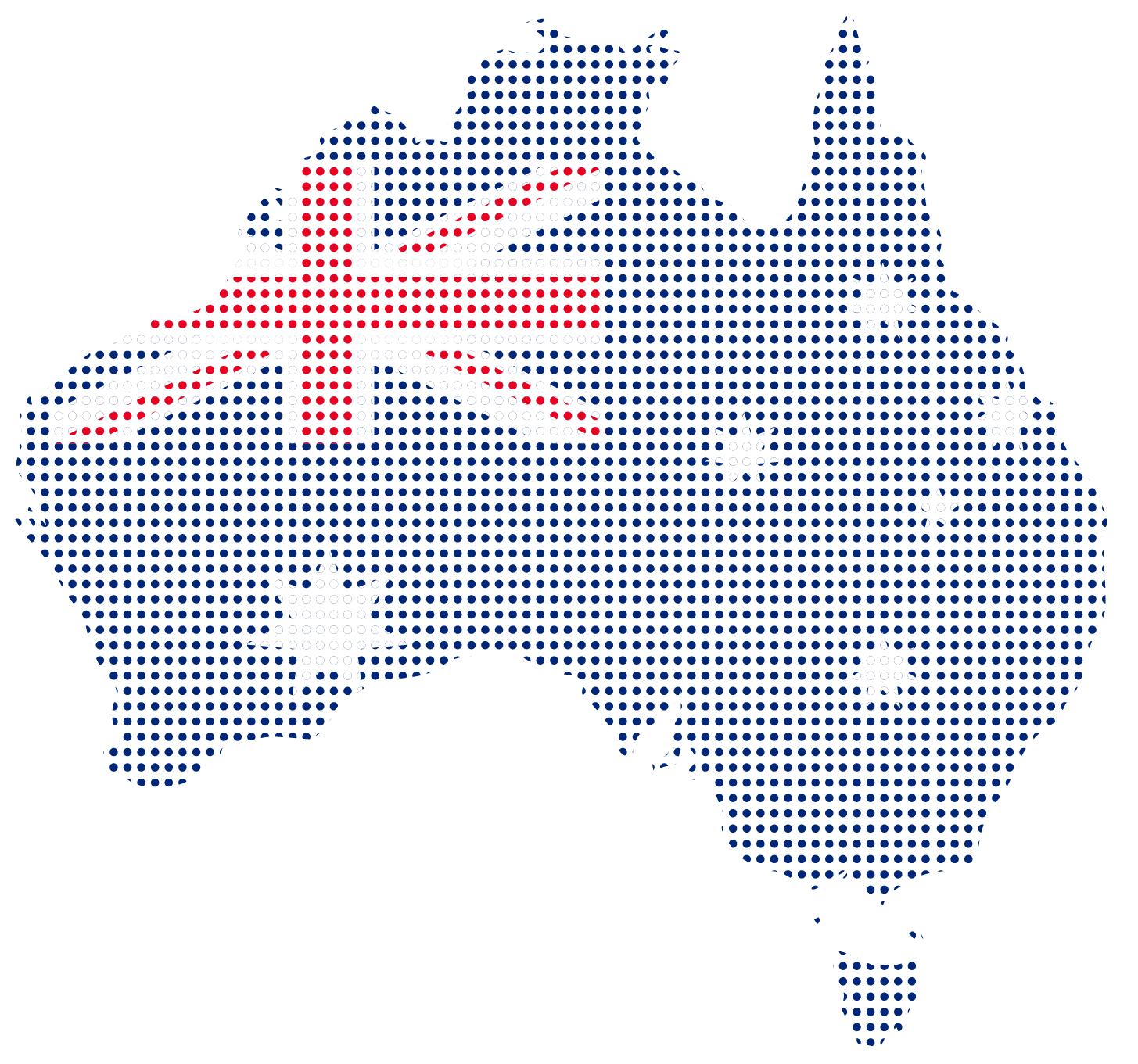1300 and 1800 Call Tracking and Routing Features and Functions
Running a business can be like navigating a complex maze.
But what if you had a tool that could guide you through the twists and turns?
That’s where the Quantacom Call Tracking Business phone system comes in. It’s not just another tool; it’s your secret weapon to propel your business toward success.
Upgrade Your Business with Quantacom Call Tracking
Imagine running a business where every call, every customer interaction, and every marketing campaign is fine-tuned to perfection.
That’s what Quantacom Call Tracking can do for your business.
In this article, we’ll dive into how this invaluable tool works, why it’s essential, its key features, benefits, cost, and how to get started.
TOP FEATURE ALERT!
This feature is available on our website:
Quantacom Orbit, a cutting-edge telecommunications solution, has taken a significant and smart step
forward in enhancing customer experiences with the introduction of Location Routing.
Ease to Access Nearby Locations!
Quantacom Orbit’s Location Routing is a game-changer for businesses that rely on 1300/1800 numbers
to connect with their customers. By leveraging this technology, companies can now harness the power
of location-based intelligence to provide a highly personalized and efficient customer service
experience.
How Quantacom Call Tracking Works
Actionable Insights Through Call Tracking
Quantacom Call Tracking is like having a magic crystal ball for your business.
It gives you a detailed report on every call made to your business numbers. This report includes:
- how many calls you receive,
- how long they last, and
- when your phone rings the most.
Comprehensive Reporting for Informed Decisions
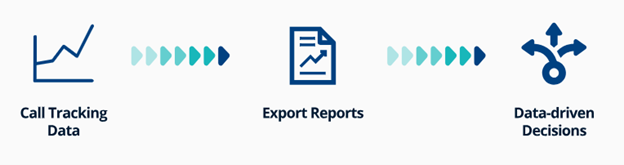
With Quantacom, you can take a peek into the minds of your customers.
You’ll see trends in your market and the strengths, and weaknesses of your marketing campaigns. And even who your top-performing team members are.
This is like having a business superpower – you can make decisions based on real data.
Why Call Tracking is Your Business’s Best Friend
The Power of Data: Operational Benefits
Call tracking isn’t just for big businesses; it’s for everyone.
It helps you understand,
- your customer’s journey,
- their needs, and
- how your team operates.
You’ll learn when your business gets the most calls and when it’s quiet, allowing you to allocate resources effectively.
Efficiency, Satisfaction, Motivation ─ All In One Tool
By using the insights from call tracking, you can create staff schedules that match your peak call times.
This means happy customers and motivated staff.
You can even design clever software solutions, like routing calls to the right person, or a helpful automated message service.
Key Features of Quantacom Call Tracking
Simplify Customer Connections
Imagine having one number that all your customers can call – easy to remember and accessible from anywhere in Australia.
That’s the magic of 1300, and 1800 numbers provided by Quantacom.
Intelligent Call Routing
Your calls can be routed to the right person or department based on the criteria you set. It’s like having your own call director, making sure every call goes where it’s needed.
Reliability and Scalability
Quantacom’s network can handle over 0.5 billion calls per year.
Ensuring your business keeps running smoothly. You won’t find scratchy phone lines or call dropouts here.
See the Bigger Picture: Reporting Made Easy
The 1300/1800 numbers online reporting tool gives you full visibility of your call traffic. You’ll know which campaigns are effective, which calls are coming in, and more.
It’s like having a dashboard for your business calls.
Online Service Management
Managing your call routing is as easy as a few clicks on a web-based portal.
You have the power to make changes when you need them. Ensuring your business is always flexible and responsive.
Local Activation & Support
Quantacom offers local expertise to support your business. If you need help, they’re just a call away, ensuring your business stays connected.
Benefits of Using Quantacom Call Tracking
Happy Customers, Happy Business: It’s That Simple
When customers can call you easily with a single number, they’ll love the convenience. And when their calls are directed to the right person, it’s a win-win for everyone.
A National Hotline for Everyone
With 1300, and 1800 numbers, your business can reach customers all over Australia. It’s like having a national hotline for your business.
Empower Your Hybrid Team: Work, Anytime, Anywhere
Your staff can now answer calls from anywhere, even on their mobiles. It’s flexibility at its finest, ensuring you never miss an important call.
Boost Efficiency: Every Call Counts
Call routing features streamline your call flows. Calls go to the right places, and you can adapt quickly if things change.
Adapt to Changes Rapidly
The online management portal puts you in control. If your business grows or call volumes change, you can adjust without a hassle.
Business Never Sleeps: Non-stop Operation, No Matter What
Don’t let outages disrupt your business. With the Quantacom business phone system, you can decide beforehand what happens to calls during planned or unplanned outages.
Business on the Go: Portable & Flexible Number
Your business can grow, relocate, or change, and your customers can still reach you without a hitch. It’s business continuity at its best.
Cost of Quantacom Call Tracking
Perfect Mobile Plans: A Fit for Every Business
Quantacom offers a range of telecommunication solutions designed to fit businesses of all shapes and sizes. Experts in their field tailor these solutions to meet your unique needs.
Scalable Support: Grow Business with Confidence
Whether your business is just starting or becoming a national brand, Quantacom can adapt to your growth and provide the support you need.
Value-Packed Mobile Plans
Starting at just $0 per month, Quantacom’s plans come with call credit and features that go beyond the plan cost, giving you incredible value.
Tier 1 Support: High-Quality Network That Works
With Quantacom’s business phone system, you get the best networks and software solutions, ensuring your business builds trust and legitimacy with your customers.
Get Started with Quantacom Call Tracking
- Choosing Your Number
Visit Quantacom’s online website and pick the 1300/1800 number that suits your business best. There are options for national numbers, toll-free numbers, smart numbers, and local virtual numbers.
- Selecting the Right Plan
Once you’ve chosen your number, it’s time to pick the plan that suits your business. There’s a plan for every business need. And they’re designed to give you the best value for money.
- Access to Essential Features
Your business mobile plans include features like;
- call forwarding
- voice-to-email
- call tracking and reporting
- call overflow
All of these are available through the easy-to-use Quantacom Portal.
Don’t Miss Out ── Make Business Easier
Premium Network Support
Quantacom ensures your business runs smoothly with top-tier network support.
Say goodbye to annoying call dropouts!
Contact Us to Supercharge Your Business
Don’t wait to take your business to the next level.
If you’re ready to transform your business and supercharge your success, reach out to Quantacom today. Our experts will guide you through our offerings and tailor them to support your unique business goals.
Get 1300/1800 Number Today | A Business Booster
In the ever-changing world of business, you need every advantage you can get.
Quantacom Call Tracking is the game-changer you’ve been waiting for.
It offers actionable insights, enhances customer experiences, and streamlines your operations. It’s not just a tool; it’s a path to business success.
Ready to transform your business strategy?
Reach Out to Quantacom Now!
Utilise the power of call tracking and open a world of features for your business. Choose the network reliability your business deserves.
Business Phone Systems Perth
Wondering how business phone systems in Perth adding value to business? Looking for the best business phone system providers in Perth? Searching for the exceptional business phone systems containing all necessary features?
To value your daily business communications, Quantacom Orbit is serving as a leading business phone systems provider in Perth. We manage all your queries and guide you with the best telecom solutions.
Using a VoIP business phone systems in Australia improves the life style of small businesses’ operations or you can say working nature overall.
VoIP phone system for small business builds the base with affordability, effectiveness, adaptability and scalability. Businesses can grow without having any hassle of rewiring or adding new phone lines. Business phone systems Perth offers a variety of features designed with modern businesses in mind. Additionally, VoIP business phone systems do not require pricey hardware installations.
Explore Business Phone Systems Perth
Small business phone systems Perth can vitally transition to cutting-edge technology for improved communication and increased productivity as of compatibility with voip phones for the National Broadband Network (NBN). Quantacom offers wide range of business telephones, cloud voice, data solution, IP telephones, wireless telephones and VoIP telephone systems having multiple features like audio/video conferencing and many more.
Tap to the link below and get the best from QC Shop:
Companies and businesses in Perth are always wondering for ways to enhance their processes or operations to beat out the competition. Voice over Internet Protocol (VoIP) system upgrades are one of the most significant changes that businesses are implementing for better and easy communication.
The Growing Demand of VoIP Business Phone Systems in Perth
Businesses phone systems Perth are highly in need of VoIP, particularly for the rise in remote work and the requirement for effective communication. VoIP systems in Perth businesses come with a number of advantages that make them a desirable choice for companies of all sizes.
Motives to Switch to VoIP Business Phone System
Businesses in Perth are switching to VoIP systems for many reasons:
Cost Effectiveness: VoIP systems typically cost less than conventional/traditional phone systems, especially for long-distance and international calls.
Recommended Customer Service: VoIP systems can help you provide better customer service due to features like call forwarding, voicemail to email, and auto-attendant.
Comfortability & Flexibility: Employees can easily make and receive calls whether they are in the office or working remotely because of VoIP systems’ ability to be used on any device with an internet connection.
Adaptability: You can easily add new lines to your VoIP system as your business expands without the need for additional hardware or labor-intensive installations.
Considerations Prior to Switching to VoIP Business Phone System
Businesses need to take into account a number of considerations before switching to a VoIP system:
Planning Budget and Expenses
Long-term financial savings are possible for your company if you switch to a VoIP system. VoIP impressively lowers the cost of international calls. Beyond the obvious financial benefits, VoIP offers the chance to combine voice, data, and video applications, greatly increasing employee productivity within organizations.
It’s important to take into account the initial costs, such as installation and configuration fees, as well as ongoing monthly charges.
Analyzing the Network Capability
Your internet connection’s quality will affect how clear your VoIP calls sound. If your company makes a lot of calls, you’ll need a dependable, fast internet connection to guarantee clear, continuous calls.
Process of Migration
The transition to a VoIP system entails multiple technical steps, including hardware programming and software installation. However, this process can be simple and hassle-free if you choose the right VoIP provider like Quantacom. Quantacom is best VoIP solution for your business as trustworthy VoIP service provider with extensive VoIP plans in Perth.
Choose Between an On-Premises VoIP System and a Virtual Solution
Deciding between an on-premises VoIP system and a virtual, cloud-based alternative involves considering various factors. On one hand, an on-premises VoIP system offers increased control and customization possibilities, alongside enhanced flexibility and lower initial expenses. On the other hand, the choice you make should align with your company’s unique demands and available resources.
Device Compatibility
To effectively utilize a VoIP system, you must ensure compatibility with your devices, which may include laptops, specialized VoIP phones, or smartphones.
Meeting Organizational Requirements
The ideal VoIP system for your business hinges on your specific priorities and objectives. Quantacom is your trusted partner in delivering efficient and prompt communication solutions, tailored to meet your company’s voice communication needs.
Providing the Best VoIP Phone System for Perth Businesses
Quantacom as VoIP phone provider in Australia, offers a comprehensive range of VoIP phone solutions. It tailors for both home and small business use. Our services include business VoIP phone compatible with the NBN (National Broadband Network) infrastructure. We providing reliable and efficient VoIP phone systems to meet the communication needs of Australian customers.
At Quantacom, we extensively collaborate with companies in Perth to choose the finest VoIP solution for their particular requirements. To assist you in getting a business number that accurately represents your company, we provide a variety of VoIP plans. It includes choices for 13/18 and 1300/1800 voip phone number prefixes.
Jump to a VoIP Business Phone System in Perth Today!
Feel free to ask any question about business phone systems in Perth.
Get a Glimpse of What We Offer in Quantacom Orbit Plans
What is Cloud PBX (private branch exchange)?
In the realm of modern business communication, cloud pbx systems have emerged as a game-changing solution. Offering unparalleled flexibility and efficiency, a Cloud PBX phone system revolutionizes traditional communication methods. Companies in Australia are increasingly adopting cloud-based PBX systems to streamline their operations and enhance customer interactions. By partnering with reputable cloud pbx providers like Quantacom, businesses can access a comprehensive suite of communication tools without the hassle of managing on-site hardware.
When it comes to selecting the best cloud pbx solution, factors such as reliability, features, and pricing must be considered. Many businesses find cloud PBX Quantacom to be a leading provider in this space, offering cutting-edge technology and dependable support in Australia. Our cloud PBX pricing models are tailored to suit diverse budgets, ensuring that businesses can access advanced communication tools without breaking the bank. With PBX in the cloud, enterprises can transcend geographical limitations and deliver a superior communication experience to clients and colleagues alike, solidifying their position as innovators in the digital landscape.
To understand more about what is cloud pbx or how cloud pbx works or what are the benefits of cloud pbx, let’s explore the article.
Cloud PBX: Redefining Business Communication with Quantacom
The Evolution of PBX Systems
Understanding the development of PBX systems is important for comprehending the significance of Cloud PBX. An internal telephone network that enables communication between staff members and the outside world is known as a private branch exchange. PBX systems used to manage internal communications and call routing using on-premises physical hardware.
An important step forwards was made when IP PBX replaced legacy PBX systems. By utilizing Internet Protocol to transmit voice data over a network connection, IP PBX systems enable advanced features and significant cost savings over conventional systems. These systems enable IP phones to be linked to a centralized PBX server, simplifying internal communication management.
What is Cloud PBX?
Traditionally, businesses relied on on-premises PBX systems to manage their internal and external communications. These systems required significant investments in hardware, maintenance, and expertise. However, Cloud based pbx offers a modern alternative that shifts the entire communication infrastructure to the cloud. It’s a virtual phone system that delivers voice and collaboration services through the internet, eliminating the need for physical hardware on-site.
Cloud PBX takes the concept of IP PBX a step further by moving the entire infrastructure to the cloud. Instead of investing in and maintaining on-site hardware, businesses can now rely on a managed service running pbx in the cloud pbx phone system needs. This technology brings together call management, control, integration, and connectivity to the Public Switched Telephone Network (PSTN) within a virtual environment.
One of the most significant advantages of Cloud based pbx is its flexibility and scalability. As businesses grow or change, they can easily scale their communication system up or down without the hassle of procuring new hardware. This adaptability is especially crucial in today’s dynamic business environment, where remote work, virtual teams, and global connectivity are becoming the norm.
Unified Communications as a Service (UCaaS) and Contact Center as a Service (CCaaS)
Cloud PBX is often associated with two related concepts:
Unified Communications as a Service (UCaaS) and Contact Center as a Service (CCaaS). UCaaS integrates various communication channels like voice, video, text messaging, and collaboration tools into a unified platform, enhancing productivity and collaboration among employees. CCaaS, on the other hand, is a specialized cloud PBX solution tailored for managing call center operations, complete with features such as call routing, analytics, and agent management.
Benefits and Integration
The benefits of Cloud PBX extend beyond cost savings and scalability. Modern cloud-based phone systems offer integrations with other essential business tools, including customer relationship management (CRM) software, help desk platforms, and messaging apps like Quantacom Orbit Solution. This integration streamlines workflows and allows businesses to provide better customer experiences.
Furthermore, pbx cloud services often include features such as call recording for compliance, transcription of calls and voicemail messages, and multi-channel communication options. These features empower businesses to maintain a comprehensive and efficient communication strategy.
How Cloud PBX Works?
The concept of Cloud PBX (Private Branch Exchange) might sound complex, but at its core, it’s a technology that simplifies and enhances business communication systems. By moving PBX functionality to the cloud, companies can unlock numerous benefits in terms of innovation, integration, cost-efficiency, and management. Let’s delve into how cloud PBX works and why it’s transforming the way businesses communicate.
Cloud PBX (Private Branch Exchange) as a virtual version of traditional box, but it’s not located in your office. Instead, it’s on the internet, in a data center maintained by a service provider.
Here’s how it works:
- Your office phones, whether physical desk phones or software-based phones on computers or smartphones, connect to the Cloud PBX system using the internet.
- The Cloud PBX system managed by a service provider like Microsoft Teams, RingCentral, or other companies. They have powerful computers and software in their data centers that handle all the calling functions.
- When someone dials a number on one of your office phones, the call is sent over the internet to the Cloud based pbx in the data center.
- Just like the physical box in the traditional setup, the Cloud PBX manages call routing. It can direct calls to different extensions, voicemail boxes, or even external numbers.
- Since the service provider manages the system, you don’t have to worry about maintenance or software updates. They handle the technical stuff for you.
- Cloud PBX systems are great for remote work. Because your employees can use their phones wherever they have internet access, just like they would in the office.
- Cloud PBX providers usually have redundancy and backup systems in place, so even if one part of the system fails, your calls can still go through.
No more wondering about what is cloud pbx and how it work. A Cloud PBX is like a virtual phone system that lives on the internet and manages by a service provider. It’s flexible, scalable, and can offer various features to make managing calls easier for your business.
Traditional PBX vs. Cloud PBX
In a traditional PBX setup, an enterprise would procure analog telephone lines or digital lines, which were routed to a physical PBX box installed on-site. This required technicians to lay and manage individual copper wires from the PBX to each desk, a labor-intensive process. As a result, managing multiple lines and routing calls between phones could be complex and time-consuming.
Cloud PBX changes the game by relocating the PBX functions and management to the cloud. Rather than relying on physical hardware, cloud PBX leverages existing data networks for communication. This means that the enterprise’s data network, whether wired or wireless, can serve as the backbone for phone services. While some companies might choose to run Ethernet cables to each desk for improved call quality, it’s far less labor-intensive compared to the traditional PBX setup.
Accessing Cloud PBX
Employees can access the cloud PBX using various methods, each tailored to different needs and scenarios:
Dedicated VoIP Phones: These phones simulate the traditional telephone experience and can be equipped with peripherals like headsets. They offer excellent call quality and performance.
Computer Applications: Applications running on computers offer integration with local apps and might be preferred in office settings where computers are the primary workstations.
Browser-Based Applications: Running in browser tabs, these applications integrate well with cloud-based services and applications, enhancing overall productivity.
Mobile Apps: Employees can access cloud PBX through mobile apps, which can provide additional features and settings. Calls can route through the phone network, ensuring reliable connections even in areas with poor reception.
Simplified Management and Onboarding
One of the standout advantages of cloud PBX is its streamlined management. Managers can easily add, change, or remove employees using a user-friendly cloud interface. There’s no need for physical installations, and intricate wire routing plans are a thing of the past. Modern onboarding tools can automatically set up and configure new employees within pbx in the cloud system, ensuring quick and efficient integration.
Navigating Challenges in Cloud PBX Implementation

While Cloud PBX systems offer a host of benefits to businesses, they also present a set of challenges that need careful consideration. Implementing this technology requires a comprehensive understanding of these challenges and proactive measures to address them effectively.
Here are some key challenges with Cloud PBX and how businesses can navigate them:
Enterprises have the flexibility to choose between phone, computer, or mobile implementations for accessing the Cloud PBX. Each option comes with its own advantages and disadvantages, making it crucial for businesses to evaluate their specific needs and user preferences.
Transitioning from traditional phones to cloud-based solutions can sometimes lead to a dip in user experience, especially for employees accustomed to traditional phone systems. Overcoming this challenge requires proper training and education to ensure that employees can fully leverage the new technology and understand its features.
Cloud PBX heavily relies on wireless connectivity, whether within the office premises or at employee homes for remote work setups. However, wireless interference can impact call quality and reliability. Addressing this challenge might involve investing in a physical network infrastructure or optimizing wireless connectivity to ensure seamless communication.
For many businesses, integrating Cloud PBX with existing customer relationship management (CRM) and help desk applications is difficult for maintaining efficient workflows. Ensuring seamless integration requires evaluating the compatibility of the chosen Cloud PBX solution with the existing technology stack and potentially investing in customization or third-party integrations.
The increased reliance on the internet and virtual connections can expose businesses to security vulnerabilities, including unauthorized calls and potential fraud. Implementing robust security measures, such as authentication protocols and call monitoring, is essential to mitigate risks and protect sensitive communication.
Explore Cloud Computing and Unified Communication with Quantacom for PBX
In the rapidly evolving landscape of modern business communications, integrating cloud computing and unified communication systems has become essential for staying competitive and efficient. One standout solution in this realm is Quantacom Orbit, a provider that offers a powerful platform for Cloud PBX and unified communication services.
Quantacom Orbit Solution is a leading player in the field of Cloud PBX and unified communication systems. Leveraging cloud computing technology, Quantacom Orbit empowers businesses to streamline their communication processes, improve collaboration, and enhance customer engagement. By moving PBX functionality and communication tools to the cloud, Quantacom offers a comprehensive orbit solutions that adapt the ever-changing demands of the business world.
Cloud computing has redefined how businesses operate by providing access to computing resources over the internet. In the context of communication systems like PBX, cloud computing offers several key advantages:
- Cloud PBX solutions by Quantacom Orbit can scale effortlessly to accommodate business growth. Adding new lines, users, or features becomes a seamless process, eliminating the need for extensive hardware upgrades.
- Traditional on-premises PBX systems require substantial upfront investments in hardware and maintenance. Cloud PBX solutions, on the other hand, operate on a subscription-based model, reducing capital expenses and offering predictable operating costs.
- Cloud-based communication systems allow employees to connect from anywhere with an internet connection. This flexibility supports remote work, enabling teams to collaborate effectively regardless of their physical location.
- Quantacom’s cloud PBX can integrate with other cloud-based services and applications, such as CRM systems, chat platforms, and collaboration tools. This integration enhances productivity and provides a unified experience for users.
While embracing cloud technology and unified communication, businesses must prioritize security. Quantacom employs robust security measures, including data encryption, multi-factor authentication, and regular security audits, to ensure the confidentiality and integrity of communication data.
Benefits of Cloud PBX for Businesses

The benefits of a cloud hosted PBX are multifaceted. These solutions eliminate the need for large investments in physical infrastructure and maintenance, making them an economically sound choice for businesses of all sizes. With cloud pbx services, organizations can scale their communication resources on demand, ensuring seamless connectivity during growth periods or seasonal fluctuations. The versatility of cloud PBX systems empowers remote and mobile work, enabling employees to stay connected from anywhere, which has become especially crucial in today’s dynamic work environment.
In today’s fast-paced and interconnected business environment, communication is the lifeblood of success. Cloud PBX systems have emerged and offers a plethora of benefits for businesses of all sizes. Let’s dive into the top advantages that a cloud PBX brings to the table:
Cost: Cloud PBX leverages Voice over Internet Protocol (VoIP) technology, which is generally more cost-effective than traditional Public Switched Telephone Network (PSTN) services. Businesses can significantly reduce their communication costs by taking advantage of the more affordable VoIP infrastructure, bundled services, and simplified pricing models.
Management: Managing a traditional on-premises PBX system can be complex and resource-intensive. Cloud hosted PBX eliminates the need for hardware maintenance and intricate setups. It offers a user-friendly interface for managing phone lines, extensions, call features, and more. This streamlined management leads to better control over costs and resources.
Integration: Cloud PBX solutions seamlessly integrate with third-party applications, particularly customer relationship management (CRM) and help desk support systems. Automated call recording, transcription services, and coaching capabilities enhance communication workflows and boost customer service efficiency.
Scalability: Scaling up or down with a cloud PBX system is remarkably straightforward. Adding new lines and extensions can be accomplished in a matter of minutes, offering the flexibility needed to accommodate business growth or changing communication needs. This agility ensures that the communication system evolves alongside the organization.
Connectivity: Cloud PBX empowers remote work and flexible communication scenarios. Users can connect to business telephone numbers from various locations via web phones or mobile apps. This remote access enables seamless collaboration and ensures that employees can stay connected, whether in the office or working remotely.
Maintenance: For small businesses, managing on-premises servers can be challenging. Best cloud pbx eliminates this concern by offering web-based interfaces for server management. With cloud hosted pbx solutions, there’s no need for in-house server maintenance, freeing up valuable resources and reducing operational complexities.
Setup: Cloud PBX systems come with user-friendly installation wizards, making the setup process hassle-free. Configuring call features like routing, office hours, and voicemail is straightforward, even for employees with limited technical expertise. This ease of setup minimizes downtime and allows businesses to start using the system promptly.
Communication Features: Cloud PBX is not limited to voice calls. It provides advanced communication features such as auto attendants, call routing, call recording, instant messaging, video conferencing, and SMS capabilities. These features foster efficient collaboration and engagement with customers and colleagues.
Conclusion
In today’s fast-paced and interconnected business era, effective communication is the trick for success. Traditional phone systems are rapidly giving way to modern solutions that offer enhanced features, flexibility, and cost savings. One such innovation is the Cloud PBX (Private Branch Exchange), a technology that is revolutionizing the way businesses manage their communication systems smartly.
Hosted cloud pbx systems have reshaped the landscape of business communication. By capitalizing on cost savings, flexibility, scalability, and enhanced features, businesses can streamline their communication workflows, boost collaboration, and provide exceptional customer experiences. As digital transformation continues to shape the business world, cloud PBX stands as a testament to the power of innovation in driving efficiency and effectiveness in communication strategies.
As with any technological transition, implementing a hosted cloud pbx system comes with its share of challenges. However, these challenges can be effectively managed through proper planning, training, integration efforts, and collaboration between IT teams and end-users. By addressing these challenges head-on, businesses can harness the full potential of Cloud PBX and unlock its numerous benefits for streamlined communication and enhanced collaboration.
Buyer’s Guide to Choose a Business Phone System
Select a best phone system for your business with Quantacom
When selecting a business phone system, you must first determine the system type like landline, VoIP, or virtual and the location like on-premises or in the cloud where the equipment will be stored. The phone systems of today provide a variety of useful calling, teamwork, and mobile features to organizations of all sizes. Employees have many options for connecting to their business phone setup while away from the office thanks to business phone systems.
- Could your organization get by with a virtual phone service that relies on mobile devices rather than a full phone system with desk phones?
- What is business a phone system?
- What kind of service do you require if you require desk phones?
- Do you feel comfortable using a business voice over Internet Protocol (VoIP) system?
- VoIP systems are available from a variety of providers and operate online. Do you like to use a traditional landline service provided by a local or regional phone company?
- If you decide to use VoIP, do you want your service provider to host the system in the cloud or on-premises at your company?
- What type of phone do i have in my business?
Quantacom can assist you in finding the answers to these questions if you already know or if you don’t know what you require and even if you just want to view only our list of the top business phone systems.
Visit the link below to get the best options for your business phone system Australia.
https://quantacom.com.au/shop-orbit/
Soft-phone app:
Quantacom a leading business consultant Australia is offering free access to Softphone app to all Quantacom Customer. You don’t need to worry about paying the app after few days of usage.
Types of Phone Systems:
Read on if you’re not sure yet. We’ll outline the benefits and drawbacks of different phone system types for you:
Virtual Phone Systems
Virtual phone systems link callers to remote workers on their home or mobile phones when they dial a main business phone line. When a consumer dials the main phone line, these systems function as a comprehensive call-forwarding solution, diverting calls to a worker’s home or mobile phone rather than a desk phone. These systems come with a variety of functions, including toll-free lines, voicemail, voicemail forwarding, call screening, automated receptionists, and online faxing.
Points To Be Remembered:
Benefit:
Companies with off-site personnel may always project a professional image thanks to this kind of service. Additionally, it provides distant workers with access to numerous phone system functions that are unavailable on mobile and home phones. For additional details, see our review of Grasshopper, our top-rated virtual phone system.
Drawback:
Virtual phone systems don’t function like traditional phone systems. Your home phone or mobile network may still be processing your calls in many cases. This implies that you use up minutes on your mobile or landline phone and are charged for the call through the virtual system. Some virtual services let you use the mobile app of the provider to place calls over an internet connection.
Traditional Landline Systems
In this case, landlines are conventional phone networks that are frequently provided by a local or regional phone company. Landlines, also referred to as public switched telephone networks (PSTNs), are analogue systems that utilize the conventional copper cable of the business telephones company. To operate a landline service, you require PBX (private branch exchange) hardware on-site. Multiple extensions can be created with this hardware, which also offers phone system capabilities like call transferring and call directories. Today, some landline systems are regarded as VoIP hybrids. Each individual phone is connected to the data network of the organization via a standard phone line. business landline phone service are being phased out by many phone system providers, so it could be difficult to find one that still provides this kind of service.
Points To Be Remembered:
Benefit:
Landline systems are a dependable, tried-and-true solution that many businesses are at ease employing.
Drawback:
Since most phone system providers no longer provide business landlines, they are more challenging to buy and maintain. These systems will eventually become obsolete; it’s just a matter of time.
VoIP Phone Systems
VoIP phone systems employ a company’s existing internet connection in place of the copper cables that landlines run on. VoIP systems offer features like automated attendants, call queues, and computer integration, which enables voicemails to be sent to email inboxes and PCs to be used as soft phones that were previously only available to large businesses with expensive PBX hardware. VoIP systems enable distant employees to use their mobile devices to access the company’s phone system. VoIP phones buying guide is available on Quantacom website.
Points To Be Remembered:
Benefit:
VoIP offers a high-tech phone system complete with bells and whistles. These systems are substantially less expensive than landline systems and are simple to install and configure.
Drawback:
Your internet connection is required for these systems. This kind of phone system won’t function for you if you live in a neighborhood with patchy internet connectivity.
On-Premises VoIP Systems
With on-premises systems, all of the gear, including the PBX needed to maintain the phone system, is kept inside your company. On-premises systems demand a significant capital outlay because you have to buy the hardware up front. With an on-premises system, you pay monthly rates for your SIP trunking, or PRI circuit, which is what, allows you to make and receive calls, in contrast to a self-hosted system where you pay one time fees for all the hardware. The system’s upkeep, fixes, and updates are under the purview of your IT team.
Points To Be Remembered:
Benefit:
You always have control over your service. You and your IT staff make sure it is operational and set up according to your preferences.
Drawback:
Since you must purchase all the necessary equipment, there is a large upfront expense. You also need a staff member who can service and maintain the system.
Cloud-Based VoIP Systems
The only hardware that needs maintenance with cloud-based systems is phones. Your PBX technology is upgraded, maintained, and housed by the service provider. Growing enterprises can rapidly introduce new lines of service business landline phone and business phone system setup thanks to the cloud, which also offers quick access to new capabilities. Businesses usually pay a monthly fee based on the number of users.
Points To Be Remembered:
Benefit:
There is no dial-tone service or PBX infrastructure to buy and maintain. All of stuff is taken care of by your provider. From your computer, you may set up and customize the system for your company.
Drawback:
The hardware is not under your control. You must rely on your supplier to address any system outages as soon as feasible.
Aspects of All Type Phone Systems:
Virtual Phone Systems – Sole proprietorships or small firms with remote employees.
Traditional Landline Systems – For Big organizations having the funds and internal IT employees to administer and maintain them, essential for establishments without high-speed internet access.
VoIP Phone Systems – Small businesses who want to affordably use a sophisticated phone system and companies that want to provide their remote workers access to the phone system.
On-Premises VoIP Systems – For Businesses having an in-house IT team that can install and maintain a VoIP system; businesses that don’t feel comfortable using the cloud and want complete control over their system and access to the equipment at all times. Businesses that may find it challenging to comply with regulatory or compliance standards in the cloud.
Cloud-Based VoIP Systems –Expanding enterprises on a limited budget without an IT staff to administer and maintain PBX hardware; companies that need quick access to new phone system capabilities or who have several locations and prefer to have a centralized system.
FAQs:
VoIP is your option or what phone features are required? If you are still confused, have a look below for some much needed FAQs by Quantacom. Hopefully, you will get the answer of remaining queries.
Decide better!
Does my company need a phone system?
Yes is the clear-cut response. All businesses can benefit from some form of phone system because the success of a business greatly depends on how it portrays itself.
For businesses to succeed, physical presence is essential. An ideal approach to do that is to allow customers and clients to contact you on a business line that frequently has an automated attendant answer the call. Businesses can still project the image they want by employing a virtual system even if they don’t want to invest money on a full-fledged phone system.
Why can’t my staff and I just use our mobile devices for work?
If you spend money on a virtual phone system, it is undoubtedly feasible. You can utilize your mobile device with this system while maintaining a professional appearance.
There are some problems when using only your mobile line without a virtual system. First of all, it gives off an unprofessional vibe to your clients. Second, mobile lines don’t offer the tools and features that small businesses find most useful, such music on hold, voicemail to email, call forwarding, and call screening.
I’ve had a classic landline system my entire life. Will employing this kind of system going forwards put me at a disadvantage?
Landline systems still function at a high level, thus their functionality is not the issue. The largest problem you will have with traditional landline phone systems is the lack of fresh possibilities. This indicates that there isn’t any new technology being created for landline systems.
Landlines cannot get any fresh software updates either. You won’t have much access to new features and abilities as a result.
How do I choose the best phone system and service for my company?
Budget, business growth, availability of a high-speed internet connection, and whether you have an IT staff competent of running and maintaining an internal phone system is all things you should take into account.
Uptime is a consideration if you’re thinking about using a system hosted in the cloud. This represents the frequency of system functioning. Your telephone services won’t be available if the system is down. To reduce service downtime, the best providers have several data centers spread out around the globe. When conversing with several suppliers, enquire about their uptime records and whether they provide any money-back guarantees.
Is the only cost associated with cloud systems a monthly charge, or are there additional expenses I should be aware of?
Cloud-hosted phone systems include certain up-front charges. IP phones cost from $60 and $700 per unit, therefore you will probably have to pay for them. Some vendors may charge for setup and training.
Do I share a server with other businesses when I use a cloud-hosted system, or is there a server designated exclusively for my company?
Businesses have the option to use a shared server or pay extra for a dedicated server from a number of cloud phone system providers. Whether you choose to purchase the system as a service on the same platform the supplier gives to everyone else or have it dedicated exclusively to you depends on your preferences.
Smaller companies that don’t have any unique needs or adaptations usually feel at ease using a shared service. A dedicated server that offers the high-quality service and privacy they desire is probably preferred by large organizations with complex needs.
Is a VoIP system’s connection just as reliable as a landline?
Although some users might be worried about the VoIP system’s sound quality, the technology has advanced to the point where it is almost hard to distinguish the difference between calls made over the phone and those made online.
Your company must be careful while configuring your data network to guarantee strong and clear call quality. Make sure your network is configured to give voice calls priority over other types of internet traffic and that you have the capacity to manage the volume of calls coming into it.
Which Functions are offered by a VoIP Phone System?
Previously, Only Major Firms Employed Feature-Rich Phone Systems, But Today’s VoIP Choices Provide Small Enterprises With The Same Advantages. The Following Are Some Of The Calling And Teamwork Features You Could Find Most Useful:
- Call Forwarding Call Recording
- Call Queuing
- Voicemail Transcription
- Voicemail To Text
- Conference Calling
- Interactive Voice Response (IVR)
- Automated Attendants
- Extension Dialing
- Ring Groups
- Directory Assistance
- Call Transferring
- Internet Faxing
- Call Reports
- Call Monitoring
- Missed-Call Alerts
- Video Conferencing
- Online Meetings
- Instant Messaging
- Text Messaging And Integrations
- Telephone Calls Abroad
Can remote workers use a company phone system?
Without the requirement for a cell phone specifically for work, VoIP technology allows employees the flexibility to accept and make business calls from any location. Business VoIP systems provide smartphone applications and mobility features that enable employees to use their desk phones to the fullest extent whenever and wherever they choose.
Why should it matter to me that my staff members can use the phone system while they are away from the office?
Employees must always be reachable, no matter where they are, in the modern era of remote workers and flexible work schedules. When your clients need your personnel, you don’t want them to have to go looking for them or, worse yet, not be able to find them at all.
Mobility guarantees that you can always access your personnel. Additionally, it enables people to communicate without giving out their mobile phone numbers.
The term “unified communications systems” keeps coming up. What distinguishes them from a phone system?
Unified communications systems make up a large portion of today’s phone systems. Voice calling, messaging, and video or online meetings are all included in one service provided by these platforms. Additionally, they provide online faxing and audio conferencing. These services are provided on the platforms of a large number of modern phone system operators.
Solutions that solely provide voice calling and related functions are not unified communications systems.
What difference does it make if I have an on-premises system versus a cloud-based system if my organization has numerous locations?
You don’t need to install complicated PBX equipment inside each of your sites if you use cloud-hosted systems. This not only makes setup simpler, but it might also result in cost savings. Utilizing these cloud-hosted technologies is simple because they can be handled from a single web platform.
What options are there for a small business phone system’s capacity for phone lines?
Your per-user cost will often decrease as you add more lines. It’s also an easy process to add new lines. With on-premises solutions, adding more lines requires you to physically work on your equipment. With systems hosted in the cloud, you may quickly add a new line right from your computer.
Phone Systems for Small Businesses in 2023
Although you are an entrepreneur and have launched a new firm, have you ever given phone systems any thought? Like how to schedule work specifically in this century without them. Quantacom addresses a crucial issue with phone systems for small enterprises. Follow the blog to get the information you need, especially in Australia.
No matter the size, a firm requires dependable business phones to function properly. If you have the correct phones in place, you can successfully control your calls and communication flow at all hours of the day and night. Call accounting, call recording, voicemail diversion, and virtual receptionist, music on wait, mobility, or having simple call forwarding options are just a few examples.
It may be difficult or lengthy process to set up phone system for your small business or even to upgrade the one you already have in the offices. But if you are well aware of the small business phone systems and what to look for in a new systems, picking a new phone system become easier & simpler.
Phone Systems for Small Business with Quantacom
What Is a Business Phone System?
A multi-line telephone system called a “business phone system” is used in business settings to handle incoming, outgoing, and internal calls.
The time when office phones and landlines were the only options for employees is long gone. Different kinds of business phone systems have emerged as a result of mobile phones and the internet. Along with the more contemporary private branch exchange (PBX) systems and the more conventional public switched telephone network (PSTN), popular contemporary systems include VoIP, cloud-based phones, and self-hosted phones.
Even though a business phone system might seem like a given or even an unremarkable aspect of your company, updating your system can have many benefits.
Benefits of Phone Systems:
Makes Remote Work Better:
Given the increase in the number of workers who do some or all of their job remotely, keep your workforce linked wherever they are? Modern company phone systems offer flexible and adaptive communication, especially those that run online. Employees only need a dependable internet connection and a network-connected device, such as a desktop, laptop, or mobile phone, to ensure they are always reachable.
Encourages Professionalism:
Any firm must maintain a professional image, especially a smaller or newly established one. Many corporate phone systems include features that give callers a positive, professional image, such as auto attendant, intelligent call routing, hold music, and voicemail.
Unified Communication:
Instead of using many calling and collaboration apps, a business phone system may consolidate all of your internal and external interactions onto a single, unified platform. The software may also be integrated with your current programmes and apps, like as CRM, to encourage teamwork and simplify everyday duties.
Types of Small Business Phone Systems:

Key System Units
The most basic phone system is one that utilizes the key system unit. This type of system is only suitable for small businesses with no more than fourty phone operators due to its limitations on the number of phone lines. It is a straightforward system to use similar to a home phone. Although it has all the necessary features, it is neither portable nor flexible. With the aid of a central switching system, it manually selects the phone line. Since it is entirely wireless and does not require a central switching unit, it is both portable and adaptable and still has the same phone functionality as the established system.
Private Branch Exchange
Another alternative for a corporate phone system is a private branch exchange (PBX). Compared to the KSU and KSU-less systems, this system is more sophisticated. The automated routing of incoming calls is made possible by the use of programmable switching devices.
Due to its high level of automation, this kind of business phone system is appropriate for organizations with more than 50 employees. The PBX system’s uninterruptible power supply, which enables a firm to operate for some time without electricity, is another important benefit.
Hosted PBX is a variation of this technology. The sole distinction in this arrangement is that the programmable switching device is now hosted by a telephone company rather than being put on-site. The key benefit is that you won’t lose any of the sophisticated capabilities of the typical PBX system while avoiding some of the installation and maintenance expenditures.
SIP System
A communication system called Session Initiation system (SIP) controls multimedia communication, including audio and video conversations. You need a SIP phone that establishes communication over the internet in order to utilize SIP. SIP phones, in contrast to conventional phone systems, use internet technologies to provide safe, dependable calls. The SIP protocol enables organizations to have unified communications as it integrates basic phone capabilities with video, email, instant messaging and more.
Organizations use a SIP phone if they’re looking for scalability, reliability, and not limited voice calls. With SIP, you can expand into video and instant messaging. Basic phone lines are used to connect PBX phone systems with SIP capability to the phone network. It takes less time to add or remove channels or lines than it would with a traditional PBX setup, and depending on the hardware you already have, you might have access to certain extra features for business phone service.
Standard NBN Business Line
Australia’s national wholesale open-access data network is called the National Broadband Network. It consists of wired and wireless communication elements that NBN has deployed and is running. Among various office telephone systems, this is one of the most basic. It enables your phone to connect to the internet in the same way that any other internet-capable device can. Only a few functionalities can be supported by this kind of phone system. Nbn phone is the straightforward option if you want a single, cost-effective phone line for your organisation. A single-line nbn phone will dial you into the advantages of VoIP sooner with less setup. Simply connect your new business phone to the internet to get started.
Hosted Phone System
In addition to a few more functions, HPS may provide all the ones you would get with a standard PBX system. It is regarded as a virtual or cloud-based PBX even though it functions just like a full-fledged PBX system. On-site infrastructure and setup are seldom ever needed. On your computer or mobile device, you can use applications or phones to access services. The system may scale up or down more readily than a traditional PBX system since the real system is housed in the cloud on the servers of the provider you have selected.
VoIP Phone System:
The Voice over Internet Protocol (VoIP) technology is one of the most recent and well-liked corporate advancements. This is by far the most sophisticated technology, enabling communication between a potential customer and a phone operator even when they are in separate countries. It necessitates the usage of a computer and the internet. Nevertheless, it is also the most expensive system, with the price depending on how many employees would utilise it. The key advantage of this system is that it can be used by computers on your company’s corporate internet network to access all of its services.
Your voice is changed to a digital signal using VoIP technology so that it may be transferred over the internet and then converted back to audio by the VoIP-capable device. On the opposite side, there was no apparent quality reduction. In addition to making and receiving VoIP calls on conventional phone phones, you may now utilise a service like Skype. As a consequence of the nbn rollout and other independent fibre networks, this has considerably altered, and VoIP over the nbn is now the standard for phone services in Australia.
What Do I Need for a VoIP Phone System?
The first need for switching from an antiquated copper network phone system to a VoIP system is a suitable nbn connection. You may also require a business phones modem and an Analogue Telephone Adapter (ATA) if you’re connecting more than two office phone systems to your normal NBN Business line. To utilise a hosted phone system, you need a LAN switch, router, or gateway with enough extra ports for every telephone device you want to connect. If you’re switching to a SIP system, you’ll need a suitable router and an IP-enabled PBX system. Because calls may be placed and received via laptops, desktop computers, or mobile phones, some VoIP phone systems don’t require cordless or desktop telephones.
What to Do Before Buying a Business Phone System?
It’s crucial to consider how that might work for you now that you have an idea of how the appropriate business phone system could benefit your company. Making a plan before you start your software search can prevent you from becoming overrun by the available possibilities.
The following actions you should do to get ready for your software search are:
- Find out what your business requires
- Make a list of the essential characteristics
- Identify the market
- Create a budget
- Compare superior options
- Obtain complete vendor details
- Go for professionals assistance as necessary action like Quantacom in Australia
Key Features to Look For In Business Phone Systems:
Every company requires phone systems, you must first accurately determine which elements of your current system use and which features will be required. Most of corporate phone systems have a standard set of capabilities and they offer additional or optional services. Important characteristics to be considered are given below:
- Automatic Receptionist:
This is particularly helpful for companies who receive a lot of inbound calls. An auto receptionist function makes it simpler for consumers to choose the department or individual they wish to speak to without going through the receptionist first, even if you have a professional receptionist.
- Essential Call Features:
A fundamental system should nevertheless allow for the holding, transferring and forwarding calls same goes for the creation of hunt groups and a call waiting indicators. Sequential and simultaneous ringing are excellent call characteristics, but not always necessary.
- Voicemail:
If voicemail support is required for your company, check for it because not all systems will provide it. Standard voicemail can be improved with voicemail to email, giving convenient access to voicemail even if they are not in the office phone system.
- Softphone assistance:
Some SIP and hosted phone systems may offer softphones, which allow calls to be placed and received through computer or mobile application. This reduces your dependency on handsets, making it easier to change the system’s size as needed. The mobile app works the same way as the primary business phone line for making and receiving calls.
- Phone Plans:
Numerous VoIP phone services offer limitless calling to conventional mobile, landline, and local lines. To see what is covered, always review the Critical Information Summary of any systems and plans you are thinking about for business phone solutions. Consult Quantacom for better services and consultancy according to your requirements.
Conclusion:
Small company phone systems that are hosted in the cloud are revolutionising how companies communicate with one another and with their clients. Although the entire globe congregates in Australia for business, your clients might be located everywhere. When you use Quantacom’s dependable VoIP phone service, your calls will still be able to go through and your messages will still be forwarded even if the power goes out. Successful businesses are built on strong communication. How well you communicate internally affects how well your teams can work together and complete tasks quickly.
Additionally, having effective customer relations raises customer satisfaction and brand reputation. Your workers can interact more effectively with the help of the most recent technology thanks to our corporate communications solutions. We can connect your remote workers, field sales teams, or several locations, regardless of how you operate.
Microsoft Teams and Office 365 Integration: Quantacom
The integration of Microsoft Teams with the QuantaCom Orbit solution offers office phone systems for small business for much-desired and useful hybrid-mode. Phone automatically switches modes in response to an incoming SIP or VoIP or Teams Call. Additionally, it gives users the choice to answer classic SIP/VoIP or a Microsoft Teams call using a wired or wireless headset that is already attached to their physical desk phone. As an alternative, the user can always click a button to change to the preferred mode. Users can place calls using a desk phone or cordless phone for business in traditional mode.
While other capabilities like Outlook Calendar integration allow the user to easily view how their day looks or even issue an invitation for a future meeting directly from their physical desk phone itself, users of Microsoft Teams mode may make and receive teams calls, create or join a team’s meeting, and more. The incredible HD Camera and huge Display screen options that come with Microsoft Teams Certified Series Phones also make Teams video calling and shared screen view fully compatible, enabling a communication experience that increases productivity.
FTTP vs FTTN vs FTTC: NBN CONNECTIONS EXPLAINED
A piece of national infrastructure called the nbn was created to provide high-speed internet access to homes and businesses everywhere in Australia. There are various types of nbn service class connections depending on where you live or work. Knowing the nbn connection types that make up the nbn nodes is helpful as they may influence your ability to receive the great speed according to the type of Internet plan chosen by you from ISP (internet service provider) like best in town “Quantacom”.
FTTN, FTTP, and FTTC are terms you may have run across while looking at nbn options like what is fttp, what is fttn or what is fttc? This distinguishes them from one another, and will FTTC speeds and performance be equal to or better than those of FTTN and FTTP or vice versa? They are all nbn connection types, but there are some important distinctions that you should be well aware of in terms of setup fees, rollout costs, and schedules.
FTTP vs FTTN vs FTTC
FTTP: Fiber to the Premises, The best fttp max speed is provided to the population. Without using any copper, it runs fiber all the way to the area where it is being used. The installation process for FTTP is likewise unique in that an NBN technician must come to your home to install an inside connection box and an external utility box.
FTTN: Fiber to the Node, it runs to a mini-exchange or node close to your house, and from there it is connected to your property using a conventional copper line. This is the most popular connection type for the majority of the data transit to a central location, known as a node. The remaining distance to your modem/router is covered by the existing copper wire that was already placed to handle phone lines, which is often found at the end of a street or in the center.
FTTC: Fiber to the Curb, uses a fiber optic connection that extends nearly all the way to your homes. This is the most recent version of this connection type. It claims to provide users with a higher speed when compared to nbn fttn, as well as a less expensive choice for nbn fttc when compared to FTTP.
DIFFERENCES BETWEEN FTTN, FTTP & FTTC
The cost to the consumer for FTTP and FTTN is roughly the same, despite the fact that FTTC and FTTP are substantially quicker than FTTN. Because it was simple to upgrade the connection and required less copper infrastructure, FTTC was less expensive to roll out.
- Installation
The fact that FTTN is substantially quicker to lay out than FTTP is a major advantage. A quicker deployment means that your area can connect to the nbn more quickly. Because FTTN uses existing copper telephone lines and doesn’t need as much new infrastructure, it can be deployed more quickly than FTTP. Unfortunately, consumers are unable to pick the delivery method that is implemented in their location. However, you can look into requesting an area switch or an individual premises switch if you currently have FTTN or FTTC in your region and want to switch to FTTP.
- Speed
The finest nbn connection was thought to be FTTP because of its faster speed. The typical download speeds offered by FTTP range from 12 Mbps to 1,000 Mbps (1Gbps). The FTTC setup speeds numbers have significantly changed for the premises fortunate enough to be in the first rollout of FTTC to properties, while FTTN gives speeds of approximately 50Mbps to 100Mbps. There is less chance of speed degradation because there is less copper needed.
- Cost
The cost for all nbn plans, including FTTN, FTTC, and FTTP connections are consistent. You very likely won’t pay anything because NBN Co covers installation and setup fees for all properties except freshly/newly constructed ones. Your internet service provider (ISP) may require you to pay an activation fee for your contract, but this is dependent on them.
- Long-Term Policy
Because they are faster and have a longer life cycle, FTTC and FTTP are typically seen as being superior to FTTN. Additionally, they are less expensive to maintain than FTTN, however NBN Co (not the consumer) is responsible for these expenses. As of fttn to fttp upgrade, FTTP connection materials last 20 to 40 years before losing quality, but FTTN connection materials last 5 to 20 years. The benefit of fiber-to-the-curb is that it practically guarantees users will be 300 meters or less from the fiber’s edge while saving money on the cost of the last leg of delivery to the property. The disadvantage is that it still caps connection speeds at around 100 mbps, which means that organizations or people who need full fiber will still be unable to get those kinds of fttp speeds.
- Equipment
A VDSL2 ready modem router is the piece of equipment you’ll need for both FTTN (fiber to the node speed) and FTTB (Fiber to the Building). You can have several users on the same connection by sharing your nbn connection with the rest of the house via router. A wireless router is necessary for FTTP, Fixed Wireless, and HFC (Hybrid Fiber Coaxial) connections. You won’t need to have a box installed at your property because FTTN sends your copper cables straight to the node. The NBN Co will mount a utility box on an exterior wall if you’re having FTTP. A power supply and a network termination device (NTD) will also be placed indoors. The cost of all of this hardware will be covered by NBN Co.
Why am I not able to pick the nbn type I use?
There are many other connections available apart from these three main nbn ones, like fixed wireless. Many people and organizations would need access to fttp checker as it is the only way to provide 1000-Mbps services, whereas FTTN can only offer 100-Mbps. The technical infrastructure in the area determines what nbn services are available. The only exception is if the consumer covers the cost of FTTP installation out of pocket. This can be costly because you’ll have to pay for any necessary civil construction work as well as project management, in addition to the price of upgrading and installing fiber lines and FTTP equipment.
FAQs
- Is FTTP Preferable to FTTC or FTTP broadband superior to FTTC?
Definitely, sure!… The upload and download speeds for FTTP are normally symmetrical, meaning that the maximum speed possible is the same for both. On the other hand, upload speeds on FTTC are often substantially slower than download rates and have a much lower speed ceiling.
- Which is Better Option FTTP or FTTN?
FTTP connections offer faster and reliable than FTTN connections and are more dependable. It’s crucial to understand how the two technologies differ from one another. Another copper-fiber hybrid connection is FTTC. Although FTTP speeds are faster than FTTN, they are still not as quick as FTTP.
- Is FTTC Slower in Speed than FTTP?
Due to the absence of antiquated copper connections that slow down your internet connection, FTTP is often substantially faster than FTTC. Despite the fact that speeds vary by region, broadband provider, and package. The typical FTTC speed ranges from 35Mbps to 76Mbps.
- Will I be able to Upgrade Nbn from FTTC to FTTP?
Yes, this happens because of area selection as services by nbn network via FTTN and FTTC can be upgraded to different premises.
- Is FTTC Outdated?
Despite providing us with a telephone service since and broadband since the introduction of ADSL (asymmetric-digital-subscriber line) recently, FTTC (fibre-to-the-cabinet), copper is now out of date and will be replaced by full fibre or FTTP (fibre-to-the-premises) by coming years.
- What speed is FTTN in Australia?
Homes using FTTN that are more than 700 yards from an NBN node can anticipate download rates of 25 to 30 Mbps.
Either fttc vs fttn or fttn vs fttp, it completely depends on the location you are living to require what nbn connection is necessary for you also depends on usage. You may not always be able to choose the sort of connection you desire because availability of each of these connection types will depend on what has been made available in your area.
What are the Differences Between PBX and PBAX?

The consumer telephone environment has seen a substantial transformation as a result of time and technology, particularly with the advent of VoIP (Voice over Internet Protocol) corporate phone systems. Business communication is now simple and affordable. With the internet serving as the primary mode of conveyance rather than cables, the “IP” in VoIP, a new age of commercial communication has begun.
Do you want to know the details and difference between PBX and PBAX as due to call transfers and connections, the Private Automatic Branch Exchange (PABX) and Private Branch Exchange (PBX) definitions are fundamentally dissimilar from one another? While a PABX is a “private automatic branch exchange,” a PBX is a “private branch exchange.” There is simply one distinction, the term “automatic.” This distinction has its roots in the development of telephone networks. Initially, internal calls to other lines on a PBX had to be connected by switchboard operators.
Knowledge of PBX & PABX with Quantacom:
What is PBX?
Within a single setting, such as an office building or campus, a private telephone system PBX (Private Branch Exchange) is used. By enabling users to call and be called from extensions inside the same place without requiring external phone lines, a PBX system enables businesses to manage their internal telephone network. Users of PBX systems can call numbers outside the company by connecting them to external phone lines.
A central control unit controls incoming and outgoing calls in a PBX system and routes them to the appropriate extensions inside the same building. This central control unit may be a computer-based system or a hardware-based switchboard, depending on the size of the organisation and its communication needs.
Users can use a short code to connect to another extension inside the same building using a PBX system, for example.
- Calls can be transferred by users to another extension or an outside number.
- Users have the option to put a call on wait so they may attend to anything else.
- A conference call with several participants can be started by users.
- One can leave a message for another user if they are unable to answer the phone.
- Users have the option of recording calls for training or quality assurance.
- Interactive voice response, or IVR, enables users to engage with a computerised system to move between a variety of options or departments.
PBX systems are typically used by companies or organizations that require to handle a large number of internal phone lines and extensions. PBX systems can be more cost-effective than conventional phone systems since they let users make free internal calls and eliminate the need for external phone lines.
The ability to access a customer’s phone system from anywhere in the globe has been made possible by the development and automation of PBX systems in recent years. PBX systems, in general, continue to be a crucial tool for businesses to manage their internal telephone network and facilitate internal communication.
What is PABX?
A more sophisticated and automated version of PBX is PABX. An organization’s internal telephone network that has several locations or branches is managed by a PABX system. Compared to a PBX system, it can manage more calls and perform a wider range of tasks.
A PABX system’s central control unit is often a computer-based system that controls incoming and outgoing calls and directs them to the appropriate company extensions. Additionally, PABX systems can enable remote access to the system from other locations and automatically route calls across locations.
PABX systems provide a variety of sophisticated features, including:
- Incoming calls are automatically routed to the best extension or department based on specified rules.
- Incoming calls are queued and taken in the order they were received when all lines are busy.
- Calls can be automatically sent to a different extension or a different phone line.
- Interactive voice response, or IVR, enables users to engage with a computerised system to move between a variety of options or departments.
- With unified communications, users may access their voicemail, emails, and faxes from a single interface.
- A conference call with several participants can be started by users.
- Users have the option of recording calls for training or quality assurance.
- Call activity reports, which include call volume, call length, and call quality, can be generated by system administrators.
PABX systems are typically used by bigger businesses that need broader telecommunication capabilities. By eliminating the need for external phone lines and permitting free inside calls, they can be more cost-effective than conventional phone systems. Furthermore, by automating call handling and routing, reducing wait times, and boosting call quality, PABX systems can increase organisational communication efficiency.
Difference between PABX and PBX
The importance of what is pabx and pbx distinguished easily as PBX stands for Private Branch Exchange whereas a PABX is Private Automatic Branch Exchange. So the only different feature is having automatic in pabx. Historically, a pbx requires switchboard operators to link internally with caller and other lines while operators did manually by unplugging and plugging lines into right extensions for communication.
The “plain old telephone system” (POTS), which required individual lines for each desk in an office, was replaced by the PBX, which was already on the track of an improvement. It was the same as making an outbound call to dial another desk. Callers from the outside required to know which number to dial directly. No voicemail, conference calls, or call-transfer features. Even though it was manual, the ability to link two office extensions, forwards a call to a colleague, or share a single access number for a company was already a huge deal.
The pabx telephone system was created when electronic switching became practical. To make an internal call without an operator, users might just dial an extension number. The presence of pabx phone systems would be unusual so the fact is every PBX today is actually PABX. a PABX system can do this totally on its own, depending on pre-programmed instructions or even through Interactive Voice Response (IVR). This makes it possible for the caller to direct themselves to the desired phone extension, which speeds up conversation and reduces the workload on the switchboard employees
Question raises then, is that any actual difference between these terms?
Many people point out that the terms are interchangeable because non-automatic PBXs don’t actually exist anymore. Although this is the case in theory, it is still advisable for businesses to remain aware of new automatic features that are made available for pabx phone systems.
When it comes to PABX vs. PBX, several distinguishing factors are there that make these different.
- Both PABX and PBX are Private Branch Exchange, but the massive difference between the two is that PABX is automated, and PBX is more of an obsolete version of PABX.
- PBX system definition uses telephone systems, which require operators to connect extension callers to other lines. It was once considered a high-end business phone system. PABX is much more sophisticated than a PBX and offers more features. PABX allows users to make calls directly from their phones without going through an operator.
- A classic telephone system known as a PBX is run by human operators using telephone switches.
- To complete the calling circuit, the operator poked wires with his hands. Through POTS (Plain Old Telephone Service), it linked two customers. These were also referred to as PMBXs, or private manual branch exchanges. On the other hand, PABX systems rely on technology to automate the changeover procedure. It is a phone system that works via the internet and may be stored in the cloud. SIP (Session Initiation Protocol) trunking can be used to link on-premises equipment.
The key distinctions between PBX and PABX are shown in the following table:
|
Characteristics |
PBX |
PABX |
|
Technology |
Analog |
Digital |
|
Call Processing |
Manually |
Automatically |
|
Cost |
Low Cost |
High Cost |
|
Configuration |
Manual |
Automatic |
|
Maintenance |
Regular maintenance |
Easier and often than PBX |
|
Features |
Basic call handling |
Call queuing, call recording, and call forwarding |
|
Connectivity |
External connectivity is less |
External connectivity is more compared to PBX |
|
Scalability |
Limited to a few extensions. |
Handle larger extensions. |
Why to use 3CX as PABX system?
3CX is complete and updated PABX that offers businesses clear and concise advantages:
- Low in Cost-With no additional fees, 3CX offers annual flat rate pricing based on concurrent calls. When compared to VoIP service providers or even traditional telephone companies, this typically means much lower in costs.
- Facilitating in Remote Work– Users can connect to their office extension, take calls, or make outgoing calls from anywhere with full-featured mobile apps and web phones.
- Setups & Hardware-SIP phones, server infrastructure, and existing phone lines can all be integrated with 3CX. Easy setup implies PABX technicians must pay for training.
- UCS (Unified Communication System) – the feature of video conferencing, faxing and live chatting helps is maintaining UCS between users.
- Voice Applications– Utilize the 3CX call flow designer to quickly automate call flows.
- Updated or Advanced Features-Full call center features, like wallboard and sophisticated queueing techniques, are available with 3CX PRO.
What are the advantages or benefits of automating PABX?
Corporate communication system will do immensely impressive and attentive to new automatic feature of pabx as it is:
- Cost Effective:
Unlimited automatic features reduce the requirement of extra staff. Let’s say and automated attended helps in balancing time-need specially answering every single query on finger tips of having recorded format. IP based phones also make recover easier and faster.
- Flexible:
Virtual pabx can be placed on any site and can be hosted by pabx cloud. It is one of the most effective solution for communication.
- Highly Efficient:
Emails can be used to send voicemail as an audible file, for instance. This decreases or reduces the likelihood of receiving messages late and the amount of time spent checking emails.
- Support Better Customer Service:
According to studies, clients are happiest when given with an option of either self-serve automation or in-person service. An excellent example are auto attendants in pabx switchboard, who allow you to call the operator. The correct person will always receive incoming calls because of call forwarding rules.
PABX Features:
Organizations can employ more phone units than just their actual phone lines credit goes to a PABX. Companies just need to give each telephone unit an extension number. Additionally, internal calls for PABX users are free. The majority of PABX systems include the following fundamental capabilities and sophisticated features:
- Callers are automatically connected to the desired extension number. It employs a basic menu.
- Users may pre-dial a busy phone number and get a callback as soon as the line becomes available with automatic ring back.
- Allows administrators to divert incoming calls according to predetermined criteria.
- Call parking enables users to place a call that is already in progress on hold using just one phone.
- Allows personnel to take an incoming call for a different receiver and answer it.
- This enables staff to design a mechanism for allocating calls to particular ring groups.
- Used to record calls for legal, documentational, oversight, training, and other purposes.
- A person can transfer a live call to another user or extension using the call transfer feature.
- Allows users to manage several ongoing calls at once.
- Audio teleconference, another name for a conference call. When you need to communicate with many parties, you’ll need it.
- DND (Do Not Disturb), Prevents incoming calls to a certain extension.
- Callers can avoid IVRs and auto attendants by using direct dial-in, direct connections can be made by users to the desired number.
- The IVR (Interactive Voice Response) system functions like a more advanced auto attendant.
- Businesses utilise it for requesting information about accounts, products, and other things.
- Create a group by combining numerous extension numbers. It gives instructions for phones to ring sequentially or simultaneously when a certain call comes in.
- Use shortcuts for extension numbers while speed dialing. This makes it simpler to recall the phone number of important employees or departments.
- Allow callers to leave a message on your voicemail so you may follow up with them.
Conclusion:
In essence, pabx meaning in telecom provides your company with a private telephone exchange used only for your requirements. By handling internal switching and connection, PABX enables extensions to be constructed from a single phone number rather than connecting a large number of landlines to the public network.
By taking advantage of the significantly more bandwidth that a data connection offers, pabx voip enables substantially higher call volumes as well as video conferencing, instant messaging, and sophisticated integrations. With modems, hubs, adapters, routers, telephone handsets, and even fax machines, PABX effectively functions as a private, internal phone network. Quantacom carries the importance of using pabx systems and facilitate clients with best solutions. Tap to our website and get plans according to your business need.
What is a PABX System and How Does It Work?

Before choosing a PABX system, you should understand what it actually entails. Let’s go through what PABX systems are, how they operate, and why they’re so fantastic.
What Is PABX
A Telephone System for Modern-Day Business
The PABX meaning is “Private Automatic Branch Exchange”. Now that we know what PABX is, how about we look at what the phrase truly means? A privately-operated telephone network called a PABX system is used to manage incoming and outgoing calls as well as internal communication via extensions on the same network.
A telephone system known as a PABX links several landlines to a single internal network. rather than establishing entirely separate phone lines for each employee. By doing this, you will eliminate needing to pay a lot of money for a new phone line every time you recruit a worker.
PBX vs. PABX
PBX and PABX are frequently used interchangeably. Private branch exchange (PBX) systems and PABX systems are closely related. The primary distinction between the two is that PABX systems completely automate call switching, eliminating switchboard operators to manually switch calls.
How Does PABX Phone System Work
The capacity to electronically switch between calls without the use of manual operators allowed for the emergence of PABX. With the help of PABX tools, your business can establish a private internal phone network.
Every business tool, including phones and fax machines, is linked to a central exchange through the company’s internal phone network. Short extension numbers allow staff members to place internal calls.
Modern PABX systems employ IP-based phones to link private phones and public telephone networks. In this instance, no additional hardware is needed at the actual company premises for the PABX phone system operations.
The primary objective is to guarantee that calls can be transferred via cloud-based applications. This eliminates the need for hardware equipment and additional phone line installations. The cloud-based system’s functionality can easily be accessed with just a reliable internet connection.
Automated Call Switching
Electronic switching is used in PABX systems. It doesn’t require human management because the process is digitally automated. Your calls will be automatically routed to the appropriate extensions via the PABX switchboard. PABX streamlines the call-making process secure, reliable and easy to use.
Major PABX Features
A PABX system offers a variety of features that make it an efficient communication tech system.
Interactive Voice Response (IVR) aka Auto-Attendant
Many businesses set up an auto-attendant or interactive voice response (IVR) since manual switching is unnecessary with a PABX system. A customized pre-recorded message can be used to establish an incoming call. An automated welcome message and a list of different options, such as “dial 1 for customer support,” can be set up for clients.
Conference Calls & Toggle Feature
Toggling or switching between calls is possible without modifying the settings by using the toggle tool. This implies that you can flip between conversing with a coworker and responding to inquiries from a client.
With the conference call function, you will have the option to add multiple participants to the same call at the same time.
Other popular modern PABX system features include:
- Auto Attendant
- Call Recording
- Conference Call
- Voicemail
- Call Waiting
- Call Forwarding
- Call Transfer
- Callback
- Advanced Email
- Text Messaging
- Chat Messaging
- Fax Services
- Team Collaboration Tools
- Call Log Reports
- Visual Voicemail Transcription
How PABX System Support Your Business
Regardless of the size of the business, communication systems are crucial to the operation of most offices worldwide. Choosing a PABX system that is modern with up-to-date business operations has several benefits.
1. Freedom to Choose Custom Features
Choose What Works For Your Business & Budget
PBAX provides innovative features and functionality. Even though you need to invest in the most suitable PABX technology for your company, you can custom-select the solution that best suits both your demands and your budget.
2. Flexible & Scaleable ─ Adaptable to Your Business Growth
Due to its cloud-based architecture, PABX is a flexible technology. Using just a single system, PABX systems can link team members positioned all over the world. Additionally, because of its flexibility, SMEs can easily scale the system whenever needed. Also, it is infinitely scalable, which means that as businesses grow, so does their communication infrastructure.
3. Affordable ─ Cut Costs & Lower Your Phone Bill
Voice communication is a vital aspect of business operations. Businesses that use PABX systems save money on telephone expenses while also becoming more productive overall.
The business’s phone cost will be rather high if it is employing the conventional phone-line layout. Because several employees will be using a single phone line, a PABX system helps reduce telephone costs.
The Right Solution For Your Business ─ Just A Click Away
Tap for Seamless, Instant & Constant Connectivity!
Link with the most innovative and modern PABX phone system that is the most reliable, secure, and user-friendly.
A PBX phone system that is ideal for your business that fits both your budget and your unique needs.
Qunatacom provides the best-in-class phone system with personalised business features for SMEs that need multiple PABX extensions with the help of the NBN technology choice quote tool.
Contact Us Directly for Custom PABX Quote!
5 Reasons Why You Should Apply Cloud Computing For Your Business

Before moving on to the article’s additional information, let’s define cloud computing. The transmission of computer services through the Internet or a cloud is known as cloud computing.
Instead of buying, owning, and maintaining physical data centres and servers, you pay for remote technological services offered by a cloud provider to have access to compute servers, storage, databases, networking, software, analytics, and intelligence as needed.
Cloud computing helps in securing data over the cloud. The benefits of cloud computing include fostering innovation, increasing efficiency, and enhancing collaboration. Cloud computing may help in organisations which saves time and money.
Quantacom Brings Few Reasons of Cloud Computing For Your Business
According to Foundry’s 2020 cloud computing research, the usage of cloud computing for business is growing. 92% of businesses utilise services that are cloud-connected or run in the cloud.
Furthermore, by 2023, two-thirds of SMB workloads will be hosted on the major cloud service. Given that the pandemic made remote work popular, the hybrid-work trend is going to persist.
Cloud Computing Deployment Models
Not everyone should employ the same type of cloud computing for their businesses because not all clouds are created equal. The utilisation of the appropriate cloud models, variations, and services offers the best fit for your company’s requirements.
Cloud deployment models are either on a private cloud, a public cloud, or a hybrid cloud.
Public Cloud
Independent cloud service providers who use the Internet to spread their computing resources are the ones who provide the machines and storage that make up public clouds. The cloud provider owns and manages all of the infrastructure like hardware, software, etc. Using a web browser, you can get to these services and control your account.
Private Cloud
They offer exclusive cloud computing services to one business or group. Additionally, some companies use outside service providers to host their cloud infrastructure. The infrastructure and services of a private cloud are kept up by a private network.
Hybrid Cloud
In hybrid clouds, which are connected by a technology that makes it possible to transport data and applications between them, public and private clouds are merged.
A hybrid cloud gives your business additional flexibility and cloud migration alternatives, as well as letting you make the most of your current security and compliance measures.
You must choose the cloud service model or kind of cloud deployment model that will be the optimum fit for your business. Companies have the option of adopting a multi-cloud service model.
Benefits List of Cloud Computing to your business:
- Cost Savings
- Security System
- Flexibility
- Mobility
- Insightfulness
- Increased Chances of Collaborations
- Quality Control
- Disaster Recovery
- Loss Prevention
- Automatic Software Updates
- Competitive Edge
- Sustainability
5 Reasons to Apply Cloud Computing To Your Business
Cloud computing is a requirement for all computer services. It facilitates the distribution of storage, databases, software, analytics, networking, and intelligence over the internet or “cloud” when used as backup storage.
Learn about the reasons of the cloud service model for business and personal use, as well as the factors that are pushing companies to abandon their old ways of doing things and adopt the concept of specialised cloud computing.
1. Effortless Flexibility & Mobility
No Physical Onsite System Tension!
It means there are no physical systems to manage, build, or that restrict where or how your staff may interact.
A cloud service model can be set up fast, with little downtime, and without needing to install any complicated gear. Because they may utilise the system from any place and any device with a reliable internet connection, users can be more productive as a result.
Major cloud service facilities are available everywhere. A comprehensive selection of custom cloud computing services created and optimised especially for mobile workers.
Calls to the workplace can be redirected to mobile devices automatically. Your company’s mobility is greatly increased as a result, and employees have more geographic freedom and greater access to clients.
The cloud service model enables you to benefit from new working circumstances and extend your company into new growth markets. In a constantly changing market, being current on standards and policies enables you to conduct business with the assurance that you’re offering the finest service possible.
Employees can access company data from anywhere in the world via smartphones and other mobile devices thanks to cloud computing. Employees who have a busy schedule or live far from the workplace can still use this capability to stay in touch with clients and co-workers.
In general, adopting the cloud gives businesses more freedom than hosting on a local server. Additionally, a cloud-based solution can quickly meet your requirement for greater bandwidth without necessitating a challenging and costly change to your IT infrastructure. The overall effectiveness of your organisation may significantly increase with greater freedom and flexibility.
2. Disaster Recovery
Regular Back-Up & Data Restoration!
Disaster Recovery, also known as DRaaS, is a cloud computing service model that enables an organisation to back up its data through cloud migration using a third-party cloud computing environment for IT infrastructure.
For the IT infrastructure to restore its functioning, it offers DR orchestration via a SaaS solution. It also provides personnel with remote access to the systems and aids in the speedy recovery of an organization’s vital systems following an internet failover. A safe virtual environment is therefore ensured, and data security is possible through cloud migration.
One of the factors influencing a company’s success is control. In terms of your organization’s internal operations, there will unavoidably always be outside influences, and in the current market, even a tiny bit of useless downtime can have a pronouncedly unfavourable impact. Downtime for your services means missed output, money, and brand reputation.
In all kinds of emergencies, such as power outages and natural catastrophes, cloud-based services provide speedy data recovery.
3. Cost efficient & Easy Scalability
Custom cloud computing’s implementation and service costs are significantly lower because it doesn’t depend on expensive hardware configurations and related upkeep.
Any organisation that can avoid having to buy, maintain, and update its servers will save a tonne of money. Using custom cloud computing, businesses may save anywhere between 40% and 80% on their monthly phone expense.
Your business can expand and add as many extensions as necessary to handle the increased call volume with the aid of the cloud. As your organisation grows, you may quickly alter the number of users who have access to cloud apps. If you have to downsize, the same is true. Since you only pay for what you use, you never have to be concerned about running out of space or paying more. Even though switching to the cloud can be costly, the best way to handle the cost isn’t by calculating how much money you’ll save.
Scalability is a key advantage of using the cloud. To manage their bandwidth needs.#
4. Unified Communications
Cloud migration is ideal for a unified communications platform. The cloud frees you from being bound to your desk phone and gives you access to all communication channels, including email, text, instant messaging, video, and collaboration tools, through a single user interface. This is much more effective and productive than making staff switch between several tools.
Be mindful that one of the main forces behind digital transformation is unified cloud computing communications. Seamless collaboration is essential if you want to fully leverage your technology investments to improve customer experience, streamline company processes, become more inventive, and effectively execute these changes.
5. Seamless Symmetry with CRM & Improved Customer Service
Companies may easily link their customer relationship management (CRM) activities with custom cloud computing systems. This can increase business acumen and streamline the flow of information to the right sales personnel.
With these more adaptable and effective phone system solutions, you may also be able to execute company-wide sales campaigns and one-click calls to certain clients, partners, or suppliers.
Your company may easily route calls to various departments or create personalized greetings for each department using the Auto Attendant or Virtual Receptionist (VR) tool. You may pre-set particular greetings to terminate at a specified time or date, and you can record on-hold messages regarding special specials and bargains.
These features directly improve the customer experience!
Ready to Accelerate Business Growth?
Quantacom can make your business transition to cloud computing systems as smoothly as possible with the right strategy.
Learn more about Cloud Computing for business.
Contact us and schedule a consultation!
- Stop worrying about technology problems.
- Focus on your business.
- Let us provide the support you deserve.
Maximize Your Custom Cloud Computing with Quantacom!